1. No
2. You'll need to delete your ~/.config, ~/.local, ~/.cache ( and maybe ~/.var, which is your Flatpak app data/cache). Might be best to rename your .config instead of outright deleting it, just in case you need to restore some old config.
3. It's been a while since I used Nobara, but IIRC it only creates the default @ and @home subvolumes.
4,5. Nobara should have Timeshift installed by default.
Honestly though, since you said that you want something that "just works" for gaming and coding, you should just get Bazzite. Bazzite is an immutable distro and everything is set up to work out-of-the-box. You never have to worry about broken updates again due to atomic updates and image rollbacks. You can directly boot from a previous image from GRUB (no need to restore it first), pin known good images to your GRUB, and even rollback to any previous image via the web (upto 90 days) - all with just a single command. And for coding, you can easily set up a Distrobox container to install all your tools and IDEs etc, it integrates well with the host OS so you won't even notice/care that it's inside a container.
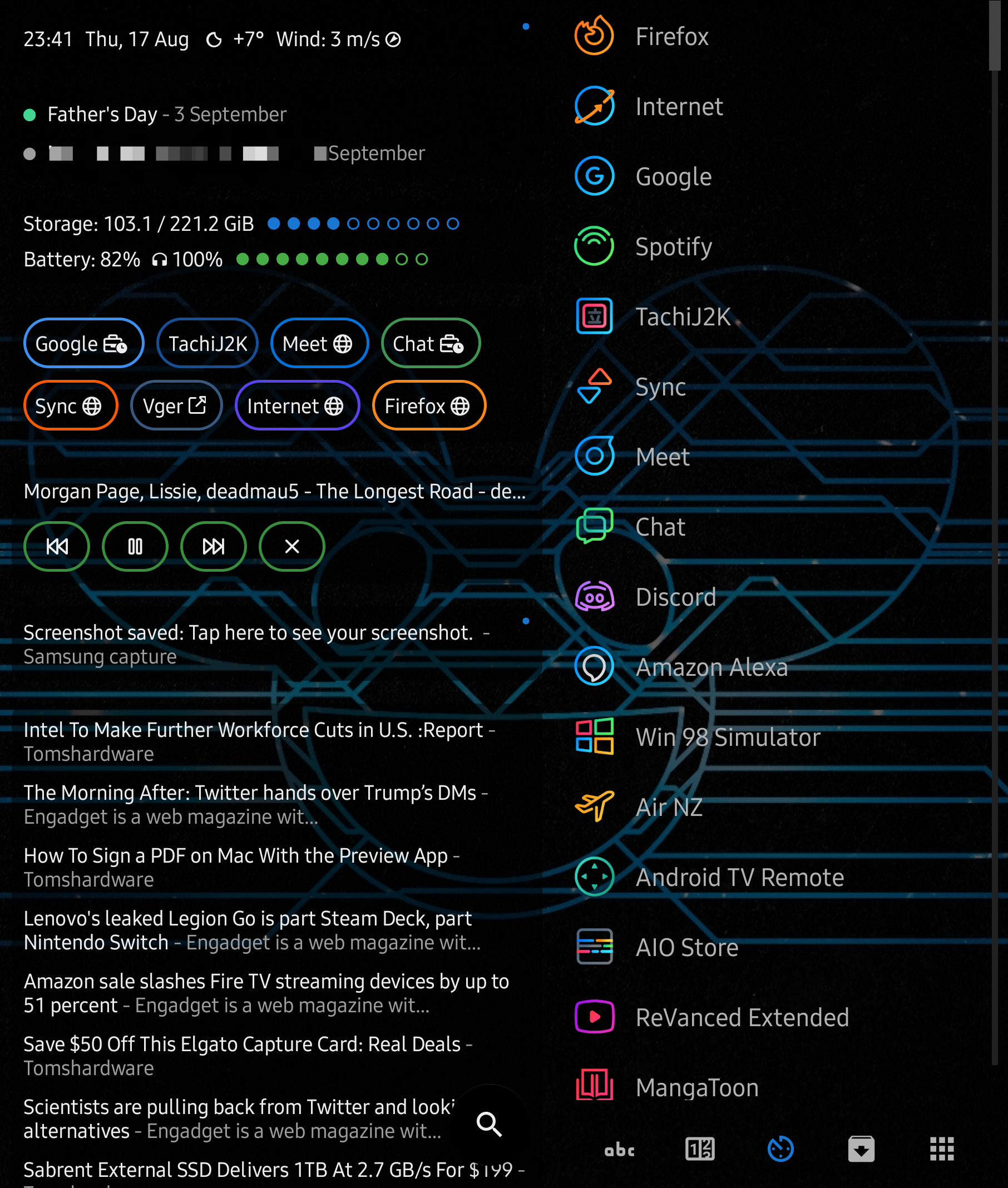
There will be some other minor dot files in your /home which you might want to review, like
.bashrc,.bash_profile,.profileetc. These should be mostly harmless, but if you don't recall customising them, then yeah free to nuke all the dot files. Also be aware that some programs also leave their configs outside the.configfolder, like Firefox might have a.mozillafolder, GTK programs might create a.themesfolder, vim has.vim. So you might want to review and delete these as well, if you want a clean config.As for the last step - just before you boot into your new distro, you might to get rid of the Arch/Endeavour entries from your ESP/UEFI. Run
efibootmgrto see your current UEFI boot entries, then nuke the entries usingefibootmgr --delete-bootnum -b #.And to get rid of the GRUB configs, delete your
<ESP>/EFI/grubfolder. I'm guessing your /boot is on your root partition? If not then you'll also need to delete/boot/grub.Now when you install your next distro, you should get a nice and clean GRUB install.