I didn't realize there were mods that could do that... What are some games that you've used this on?
Eric_Pollock
Did this post receive more engagement than the game itself?...
What do I do about this?

Edit: Nevermind, ignored the part where it says to "Use "C:" as destination. My bad!
Server to host media. Super easy to set up and can run on a Windows client. Don't even need an independent server to run it on. https://jellyfin.org/
https://kodi.tv/ (or https://libreelec.tv/ for an OS that boots to just Kodi)
Application to watch through Kodi https://github.com/jellyfin/jellycon
Client to run Kodi on: MeLE PCG02 Mini PC Stick https://a.co/d/1EGnekO
If you didn't want to install LibreELEC to the PC and just want to keep Windows, you could run Kodi in Kiosk mode and it would boot directly to it just like LibreELEC.
I have not watched normal TV in years, let alone an ad on my TV. I spoke to my neighbors one day and figured out they were paying ~$60 a month for all their streaming services, and they're STILL getting ads...
Stuff like this is unacceptable, and I refuse to partake in the lunacy and delusion that is modern television.
I really like Fast Draw. I wanted the app pages like Nova has, and personally didn't really need any more than that. This one works like a charm!
https://github.com/peterfajdiga/FastDraw
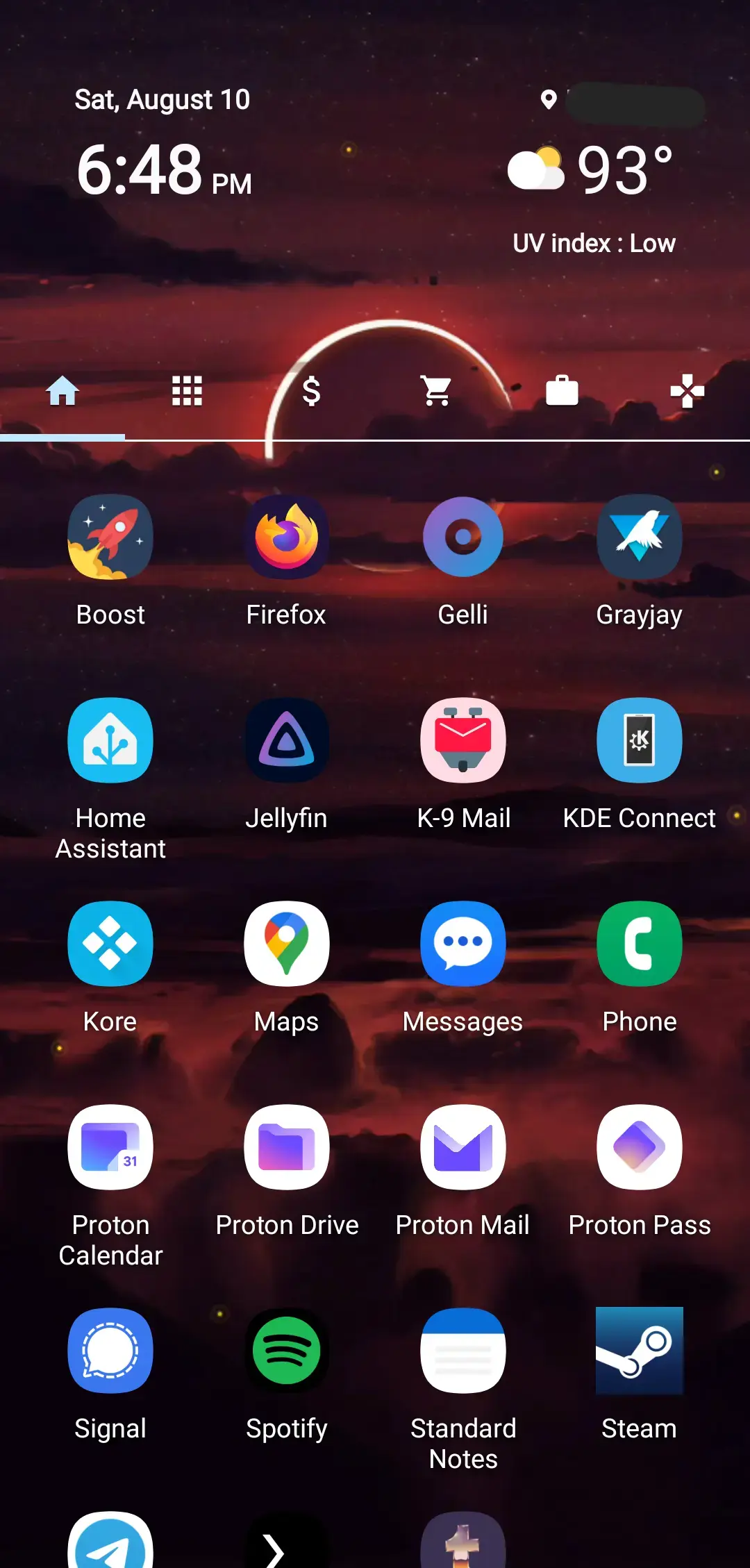
Observers on social media compared the platform’s name “We” to the highly influential 1921 dystopian novel of the same name by Russian author Yevgeny Zamyatin.
They actually couldn't choose a different name than the novel that was written specifically about this very dystopian subject? Did they use it as inspiration? Because that seems more than coincidence...
Sorry! I made a mistake in my post. I used rpm-ostree, not dnf
How would I do that? When trying to add my printer, it wouldn't let me continue unless I selected a printer model
Edit: I found the generic printer option under the model selection. However, when I select it, the paper goes through the printer but nothing is printed
The GIGA-STUF
I drive 100 miles a day for my IT job in Austin. I live in Rockdale... So my commute is ~1:30 each way.
But the prices getting closer towards Austin are so bad, I don't wanna move out of principal since I'd be doing nothing but burning money through rent and not receiving anything in return...
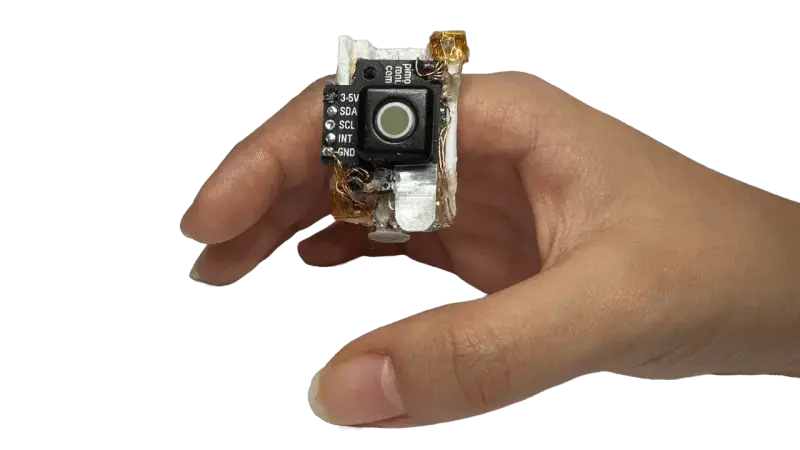
What?... Higher priced ships? You've got to be joking...
One of my favorite ships in the game, the Drake Corsair, is already $250. It's a great all-rounder, but it's not even a large ship comparitively! And they're going to start charging more for the newer ships?!
They just released a new ship as well, the RSI Zeus MKII, which is yet another $175. And that doesn't even mention some of the larger ships like the Anvil Carrack, sitting at an insane $600, and the Origin 890 Jump at $950...
And if that's not bad enough, they've had concept ships for years available for purchase in the $1,500-$2,000 range. How can these ships get more expensive?