this post was submitted on 02 Apr 2024
1335 points (97.0% liked)
Memes
49342 readers
1605 users here now
Rules:
- Be civil and nice.
- Try not to excessively repost, as a rule of thumb, wait at least 2 months to do it if you have to.
founded 6 years ago
MODERATORS
you are viewing a single comment's thread
view the rest of the comments
view the rest of the comments
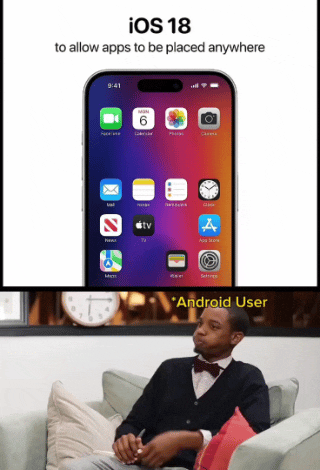
We actually do have home screen widgets, as of like 2020. They got it sometime before I had my iPhone. And an app drawer!
As a former Android user, my iPhone home screen looks wildly different from people who’ve had iPhones for many years. I have very few icons on my home screen, I have widgets taking up most of the top of the screen to push the icons I do have down near my fingers (because Springboard is still stupid as of iOS 17, as this gif is pointing out), I have more widgets to the left (“Today View,” Apple calls this, it’s basically just a scrolling widget section), and then the app drawer equivalent to the right (which Apple calls “App Library”). It’s clean and beautiful and reminiscent of my lovely Nova launcher setup I had on my beloved OnePlus 7T Pro (may it rest in peace).
Whereas most longtime iPhone users just have page after page after page of apps and folders. Every app they own is on there somewhere. Which is ridiculous since on iOS you can just swipe down, type the first few letters of the app, and there it is.
Before the app library existed you just had to have all the apps on a page and could not hide them. I ended up having like 20 page of apps. I eventually cleaned things up and have a page with apps I use, another page of widgets I use, and that's it. But it took me years before I thought to do that.
Oh I know, it was madness. I briefly had a used iPhone 3GS and then was pure Android until 2022 when I got an iPhone. By the time I came back it was customizable enough that I could make it look like Android, but that’s work for someone who lived with the terrible setup it originally had. I don’t blame existing iPhone users, it’s just something I’ve noticed.
It’s funny, I’ve had an Android, a Nokia Windows Phone, and an iPhone, and Windows Phone was the only OS in which I didn’t open every single app through search. The utter lack of an app ecosystem definitely played a part, but I honestly don’t think either of the other two handle home screens/“app drawers” very well. Every modern social media platform/messenger/etc. is built around vertical continuous scrolling because it’s easier. Why is horizontal, paginated scrolling the default for home screens?
That's a good point. Now that you mention it, I would much rather my Home Screen scroll down and I can add as many apps and widgets as I want.
The current iPhone page feels a bit claustrophobic now. Thanks.
We had them before that but they were different and not a lot of stuff made use of them
They were kind of shit, and confined to that left-most view. The new widget system they added a couple of years ago is really nice, and the addition of making them interactive with the last update was solid too.
As someone that uses both iPhone and Android, the way it is right now Apple's widgets feel better. I can't quite put my finger on why exactly that is, but like with pretty much everything (stock) Android, it just feels a little bit janky. It works just fine, and I really like the adaptive theme thing that my Pixel 6 has going on, but it feels a bit off.
I toyed around with the phones side by side, and I think honestly it's mostly just that Apple must be spending a fuckton of hours just working on getting animations to flow smoothly. That's the main difference I notice between my Pixel 6 and my 15 Pro Max. They both have 120hz screens, but the latter doesn't have any sort of flickering, weird clipping, animations that drop/bug out, etc. while the Pixel does.
I recorded two screencaps, doing roughly the same things, so I could see it side by side. This is from my iPhone, and this is my Pixel 6. I enabled the "record touch gesures" thingy on Android, an option I've no idea where/if it exists on iOS.
What's interesting is, I learned that it actually does pick up my gesure when I try to open the app switcher, it just either ignores it, or I'm not precise enough. I've never had this issue on my iPhones, but I have it almost every time I use my Pixel. It then pulls up this weird unlabelled app with a bunch of squigglies in it - I genuinely don't know what that is, and it took me aback because I was expecting the app switcher. Then there's a bunch of random flickering. One app is "censored" and it shows my wallpaper instead, which is a bit odd but that's fine. When dismissing the drawer, it remains briefly above the homescreen before just vanishing out of existence.
On iOS all the animations are smooth, nothing pops, flickers, or jerks. Even the padding in the widget drawer is eased in and out of existence.
Does it matter? That's subjective. Both are solid phones, and for the price I paid for the 15 Pro Max it fucking better be. With Android you have a lot more freedom, of course. It's not really something I value in my daily driver as my iPhone does all I want from it with zero hassle.
Here is an alternative Piped link(s):
This is from my iPhone
this is my Pixel 6
Piped is a privacy-respecting open-source alternative frontend to YouTube.
I'm open-source; check me out at GitHub.
Always about 7 years behind android. Smh
"Pay more for less!" - Tim Apple
Thanks trump
I know, right? It also took them years to improve their notifications to work like Android’s (still aren’t quite as good). And I STILL can’t do what this gif is showing because iOS 18 isn’t out.