3DPrinting
3DPrinting is a place where makers of all skill levels and walks of life can learn about and discuss 3D printing and development of 3D printed parts and devices.
The r/functionalprint community is now located at: or !functionalprint@fedia.io
There are CAD communities available at: !cad@lemmy.world or !freecad@lemmy.ml
Rules
-
No bigotry - including racism, sexism, ableism, homophobia, transphobia, or xenophobia. Code of Conduct.
-
Be respectful, especially when disagreeing. Everyone should feel welcome here.
-
No porn (NSFW prints are acceptable but must be marked NSFW)
-
No Ads / Spamming / Guerrilla Marketing
-
Do not create links to reddit
-
If you see an issue please flag it
-
No guns
-
No injury gore posts
If you need an easy way to host pictures, https://catbox.moe/ may be an option. Be ethical about what you post and donate if you are able or use this a lot. It is just an individual hosting content, not a company. The image embedding syntax for Lemmy is 
Moderation policy: Light, mostly invisible
view the rest of the comments
Thank you for the explanation!
You’re welcome. There is a lot more than that even. When you start digging through, Klipper allows you so much control. You can even have your printer run shell commands (deactivated by default because it so powerful, it can be dangerous if you don’t know what you’re doing)
You can control RGB LEDs and more. You can also connect many arduino isntesad of just one
I briefly considered using Klipper to make a clock that prints 1 layer per minute, but gave up after realizing it'd be unreadable after the first hour:
You could use multi material with color change on the hour. You don’t even need to flush the nozzle you could have the color gradually change throughout the layer, or print a handful of perimeters only between each hour.
You could have the first sector to be filled with a hole in the shape of the hour number. Then on the hour change print a couple of top layers covering the hole and print the next layer with the next number as a hole. It’s a really cool idea, as long as you don’t use a heated bed and manage your nozzle heating properly to keep your electric bill manageable. Also you definitely want low print speed and some TMC drivers hehe.
Well if your clock business doesn't take off you could always consider the wagon wheel or bicycle business!
First of all, I need to fond out how to control my tasmota switch to turn on/off my printer and my led...
Are you running Home Assistant? Klipper/Mainsail has an integration for HA that will allow you to control your printer with it. You could use HA to control your Tasmota devices too.
No I'm not, but i'll found a way
Looks like what I'm looking for Try it tonight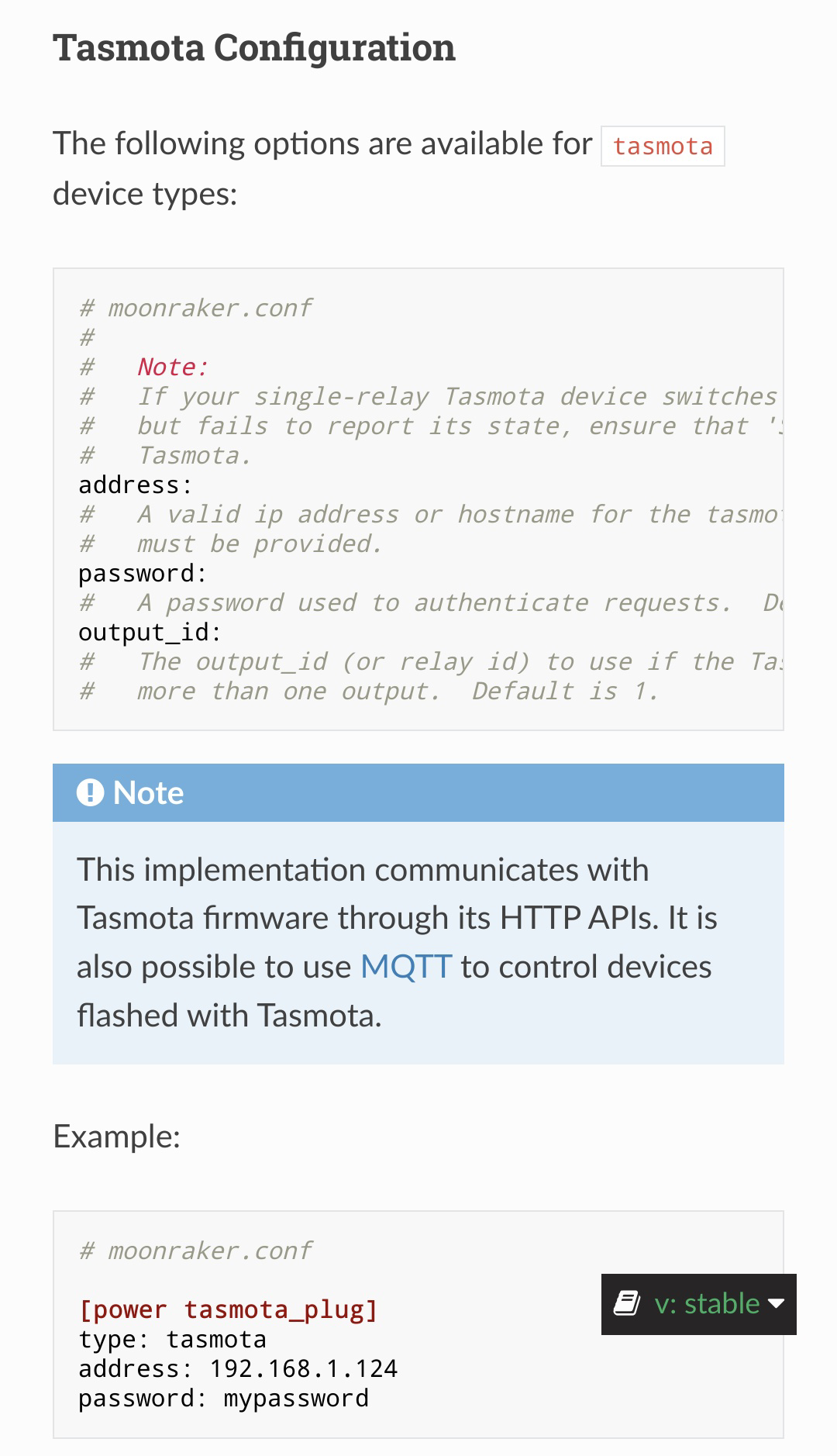
Tasmota is natively supported by moonraker
Yes! I get it working this weekend, thanks!