Why you shouldn’t buy FO4 on GOG: On Linux it’s a bit more work, installing the game via steam it’s just one button and you are good. GOG you need a third party game manager like Heroic or Lutris. From there you can add it to steam, you’ll also want to download art as the ones provided by lutris are low res.
You’ll also have a hard time with online saves as you’ll need to also install GOG galaxy, which isn’t fun and is very buggy.
That said, from an application perspective, it’s running on Proton regardless, so it’ll run the same. And since the folders are easier to find (more structured like windows), I personally find modding in general easier.
The reason you want to buy the GOG version is that it’s drm free and yours to keep. No launcher required. Not something you’d care about on a steam deck, but on a PC it’s nice to have.
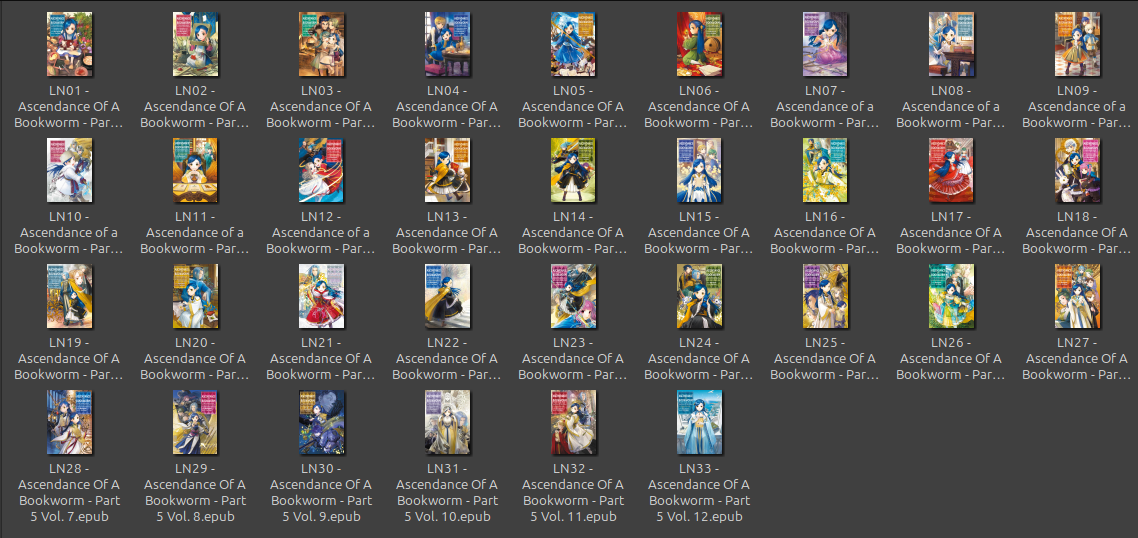
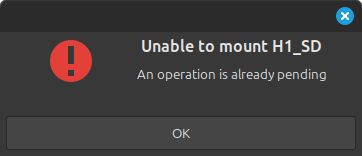




Can't remember any more, either it was installed along side another package, or it was installed because of intel openCL support. Either way it's been over a year since my last Manjaro install borked, and I've been running (and upgraded) Linux Mint.