Thank you.
gpstarman
What's the box thing?
Thanks man.
replace reddit for tech questions.
The thing is as of right now most Lemmy users are just tech enthusiasts. We want all sort of people to create a more robust community. I want to Lemmy to fully replace reddit in terms of amount of users, communities, posts and activeness.
Let's just give Lemmy some time.
Thanks man. It worked.
This is what made Clash of Clans alien to me.
Yeah I was using Nemo.
rsync
Can you give me some guidance on how to copy using snaps rsync in CLI, please?
Edit: I just read the article you linked. I'll try that and let you know
My snapshot is rsync on ext4.
Thanks anyways.
Surely just copying the files over should do the job?
It gives me an error 'cannot copy special files'. Even when doing as root.
The article confuses me a bit. But I'll look into it.
Thank you.
I already have several files on the drive which I want to copy the snapshots.
Won't clonezilla replace everything?
V shape with a small middle was idealized by bodybuilders?
I think it is due to how it will make their upper torso look massive compared to the small waist.
Thank you.
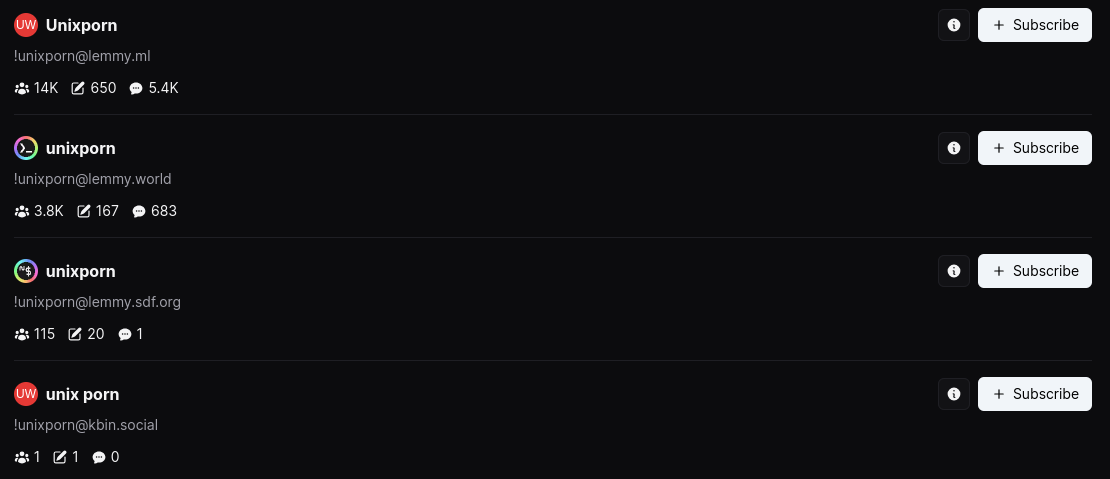
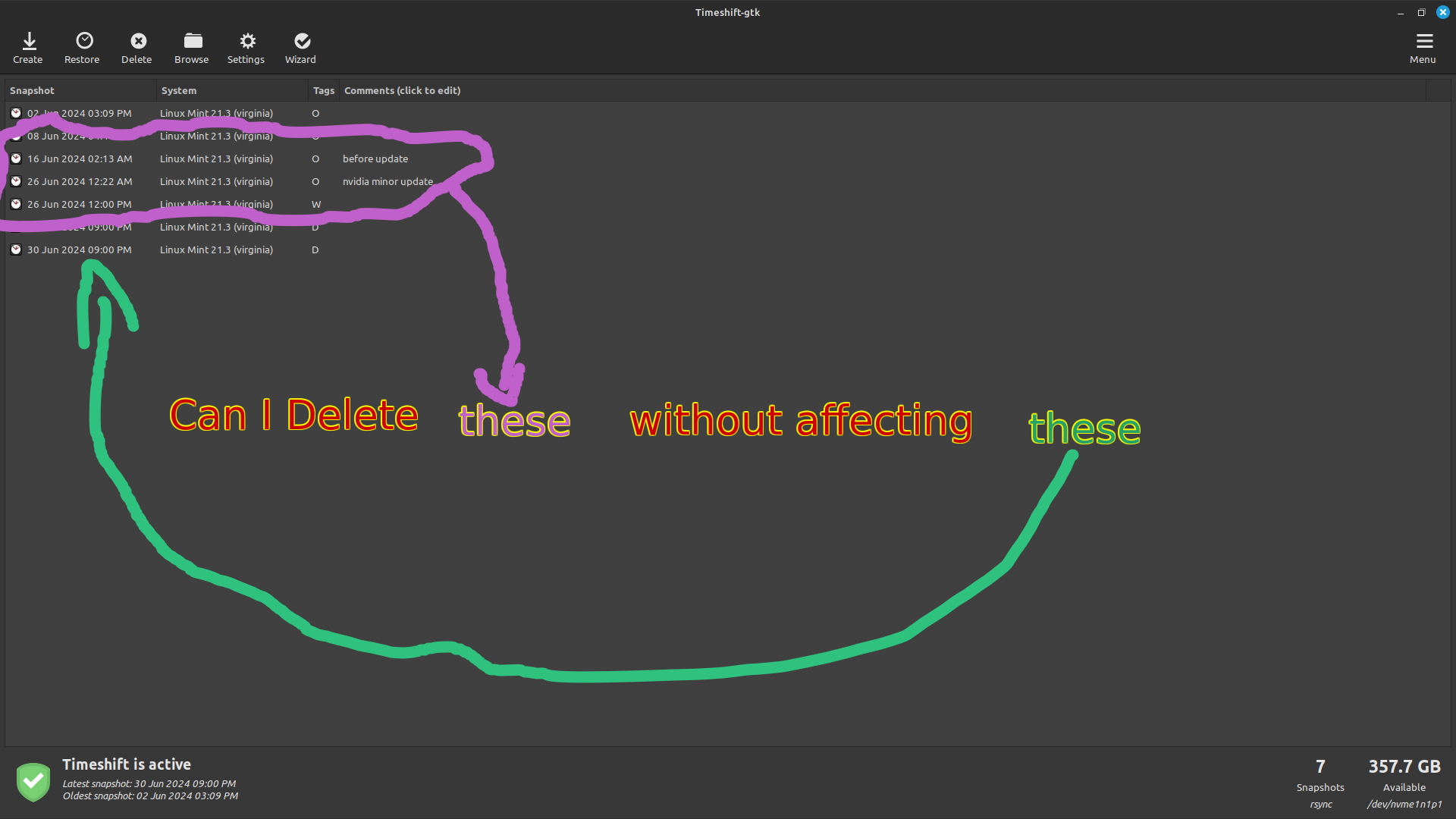
is he a famous boxer or something?