tui-sudoku is a configurable terminal interface sudoku game, with quite a few features.
https://gitlab.com/christosangel/tui-sudoku
Starting the game, and through the main menu,
the player can :
- Start a new game
- Load previously saved game
- Configure some parameters (colors, preferred editor, puzzle symmetry,preffered png)
- exit the program
PLAYING THE GAME
After choosing the n New Game option, the player can select the level of difficulty.
The user will be presented with the known 9x9 sudoku matrix.
Using the shortcuts in the shown cheatsheet table, the player can
| Shortcuts |
Action |
| hjkl 🠄 🠅🠇🠆 |
Move Cursor |
| [1-9] |
Insert Number |
| 0,␣,␈ |
Clear Cell |
| E |
Earmark cells |
| H |
Toggle Highlight Numbers |
| I |
Toggle show Info (key cheatsheet) |
| P |
Pause Game |
| S |
Save Game |
| z,Z |
Undo / Redo |
| M |
Return to Main Menu |
| Q |
Show Solution & Quit |
-
Typing H while the cursor is on a number, e.g. 2, will highlight all the 2s in the matrix.
Typing H again will undo the highlighting:
-Typing E and entering up to 3 digits, will earmark the cell:
- Entering an illegal number (a number that already exists in the row, the line or the 3x3 block) will mark the number with a different color, and give a warning message:
While the Moption returns to the Main Menu, and the S option saves the game, the Q option prints the solution and exits:
- The user can also Undo or Redo their entries with the
z or Z option respectively.
Back in the Main Menu, the player can also
-
Load a previously saved game with the l option
-
Configure preferred colors, preferred text editor and puzzle symmetry with the c option
-
or Browse the Top Ten Scores (s option)
The configuration is kept in the $HOME/.config/tui-sudoku/tui-sudoku.config file.
If there is no file kept there, default values will be loaded.
-
You can select the colors you like and the respective codes as they demonstrated here:
https://talyian.github.io/ansicolors/
Default colors
| Color |
Code |
Script Variable |
| Grid Color |
\x1b[38;5;60m |
C1 |
| Given Numbers Color |
\e[1;33m |
C2 |
| Found Numbers Color |
\e[1;36m |
C3 |
| Wrong Numbers Color |
\e[1;31m |
C4 |
| Highlight Color |
\e[1;32m |
C5 |
| TextColor1 |
\e[35m |
C6 |
| TextColor1 |
\e[36m |
C7 |
-
SYMMETRY variable configures the symmetry of the given cells in the 9x9 matrix. Valid options are:
none, rotate90, rotate180, mirror, flip, or random
-
PREFFERED_PNG variable defines the png that shows in the notifications. These images are located in the $HOME/.cache/tui-sudoku/png/ directory.
Any feedback is appreciated!
Added feature in 0.2.0: earmarked cells change color when illegal (the number already exists in row, column or 3x3 square)
Added feature in 0.3.0: Toggle info (key cheatsheet).
Added feature in 0.4.0: Pause Game.









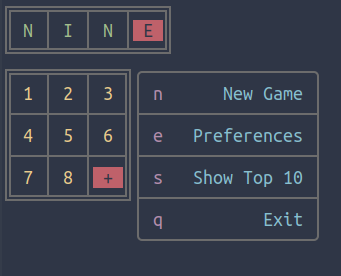















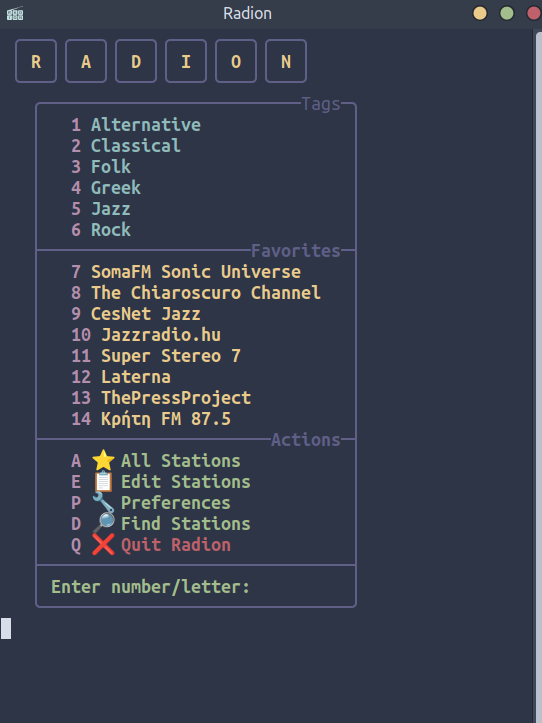
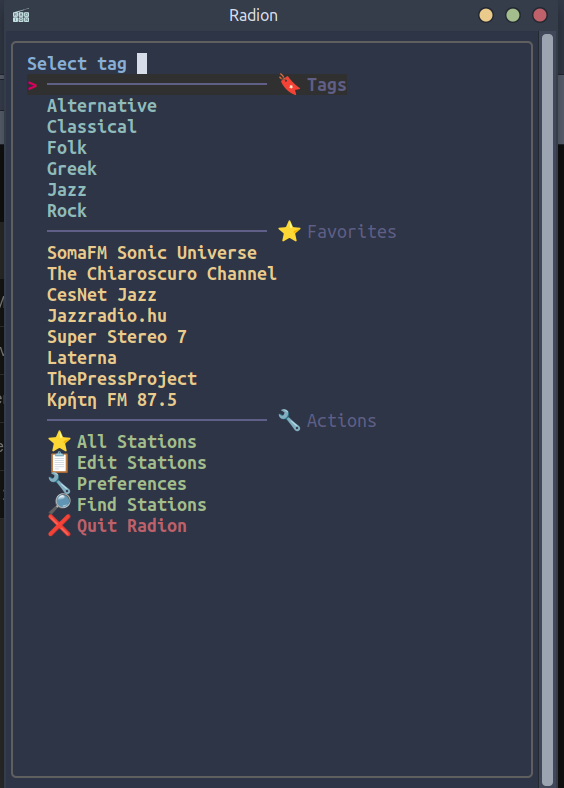

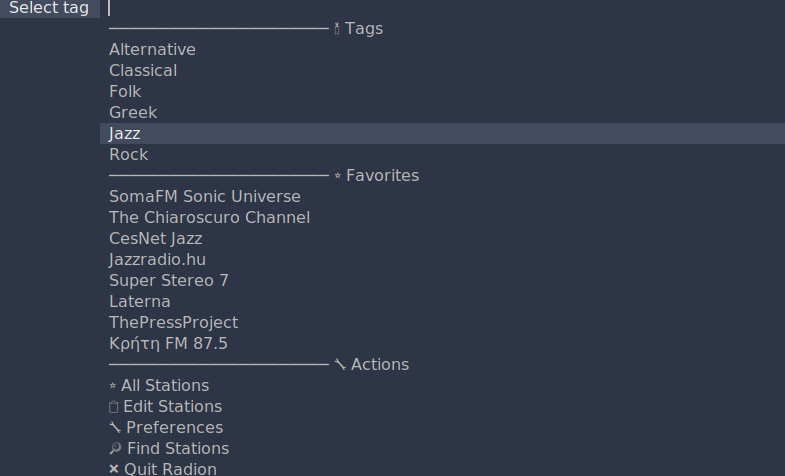
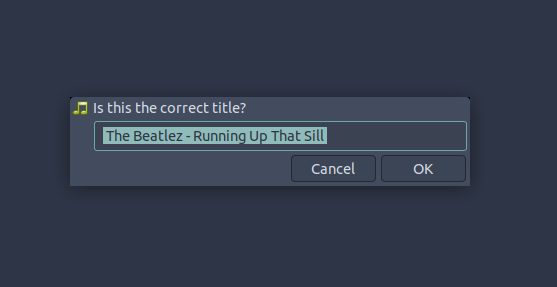


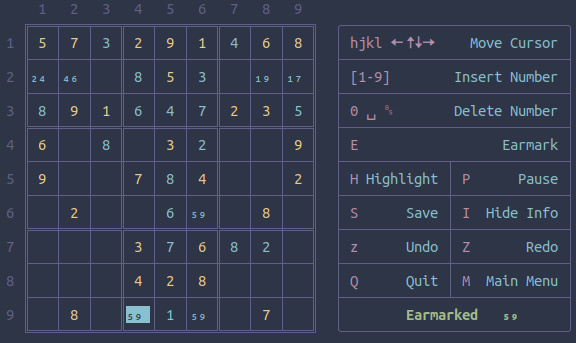
As a matter of fact it is one of the scripts that I cannot do without, I use it everyday, it is very convenient. But then again I wrote it myself, so I can't be objective.