Yeah.
The video author can enable a setting to analyze the comments. YouTube itself flags comments that it deems inappropriate. The author only chooses which videos to include this tweak and the level of strictness.
It is enabled by default.
Comments that may be spam, self-promotion, gibberish, and otherwise potentially inappropriate will automatically be held for review in YouTube Studio and will only be published if you approve them. If you want a higher level of protection for your channel, increasing strictness will increase the number of comments held for review.
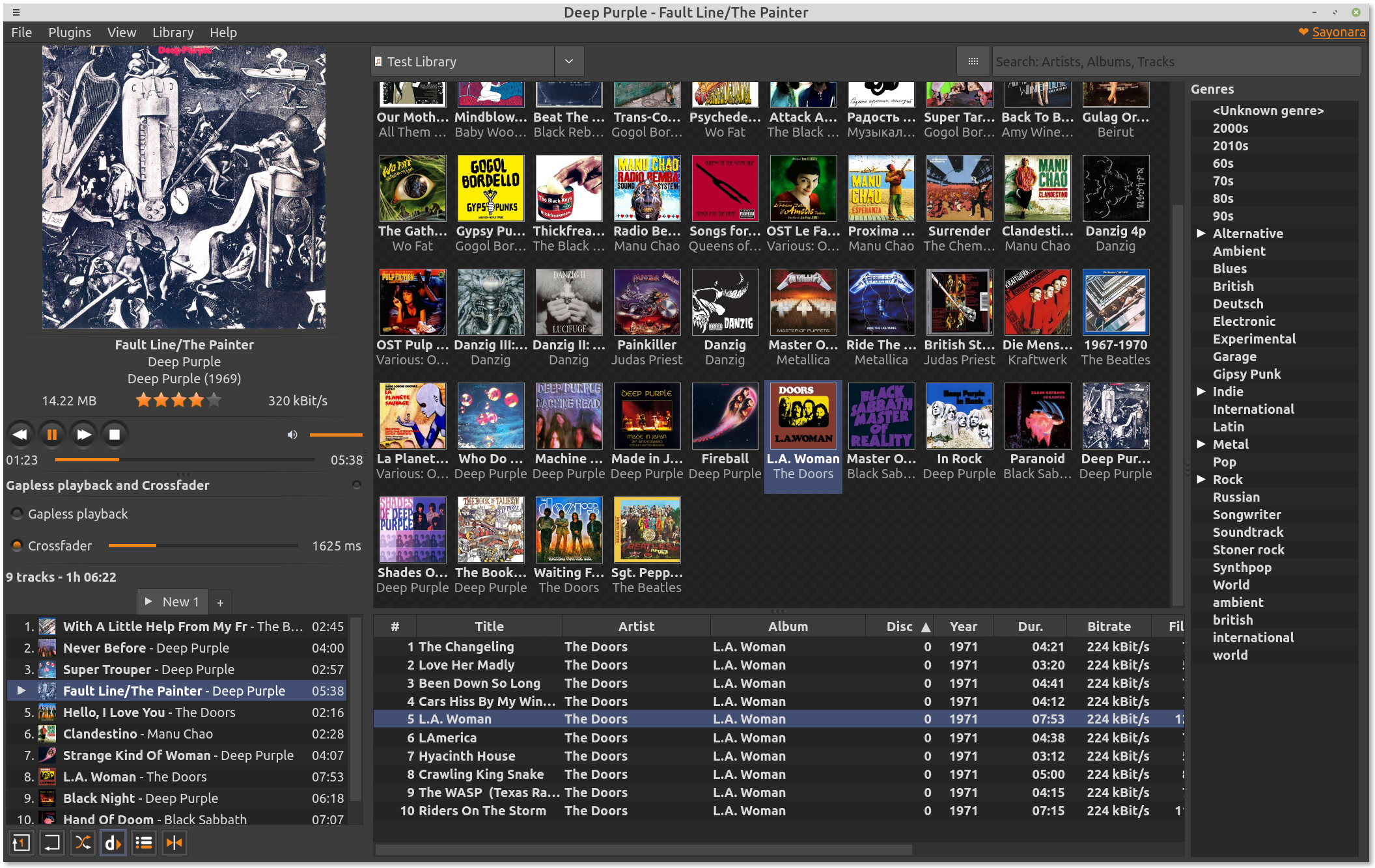
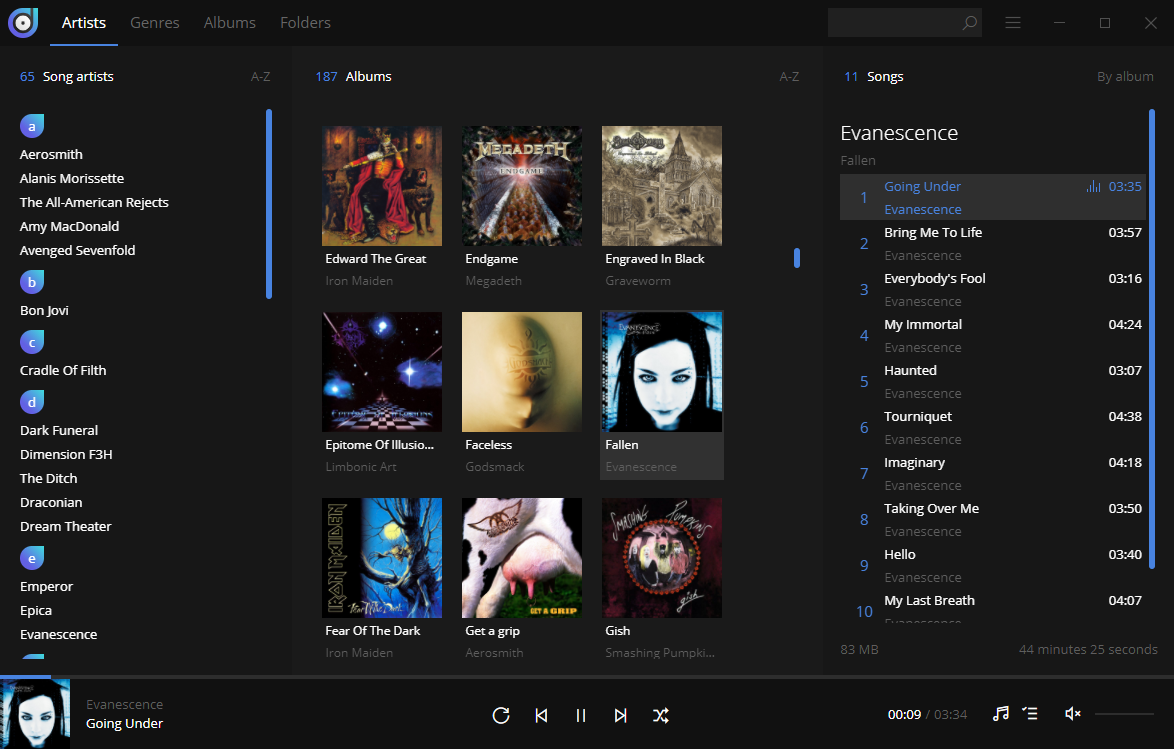
ungoogled-chromium