3DPrinting
3DPrinting is a place where makers of all skill levels and walks of life can learn about and discuss 3D printing and development of 3D printed parts and devices.
The r/functionalprint community is now located at: or !functionalprint@fedia.io
There are CAD communities available at: !cad@lemmy.world or !freecad@lemmy.ml
Rules
-
No bigotry - including racism, sexism, ableism, homophobia, transphobia, or xenophobia. Code of Conduct.
-
Be respectful, especially when disagreeing. Everyone should feel welcome here.
-
No porn (NSFW prints are acceptable but must be marked NSFW)
-
No Ads / Spamming / Guerrilla Marketing
-
Do not create links to reddit
-
If you see an issue please flag it
-
No guns
-
No injury gore posts
If you need an easy way to host pictures, https://catbox.moe/ may be an option. Be ethical about what you post and donate if you are able or use this a lot. It is just an individual hosting content, not a company. The image embedding syntax for Lemmy is 
Moderation policy: Light, mostly invisible
view the rest of the comments
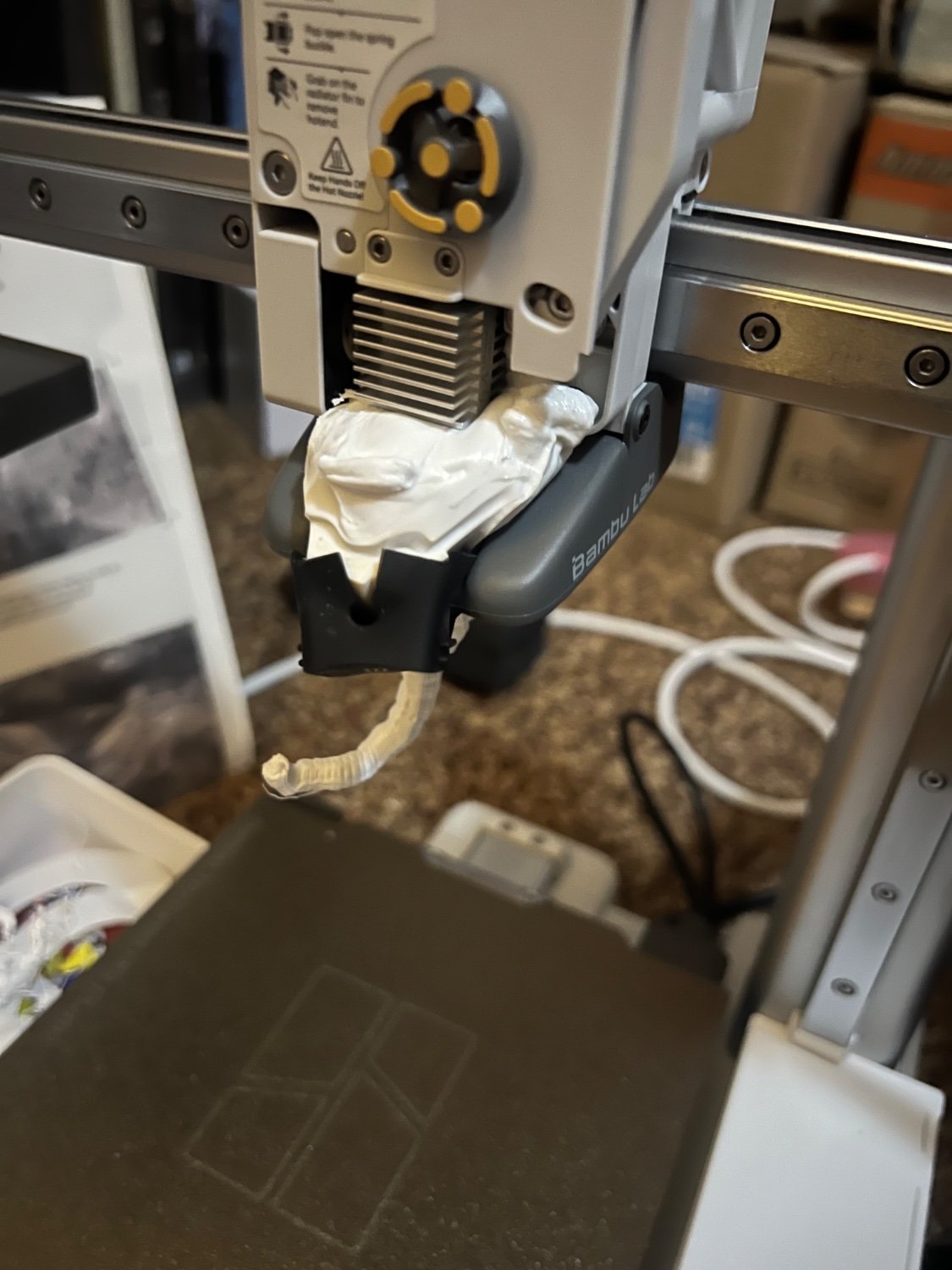
As a seethingly jealous ender 3 peasant who is still spending most of his time keeping my printer working with kludges and duct tape; it's nice to know Bambu owners are human after all and still run into problems.
Hope you get it sorted and are back printing soon! 🖖
Haha, my ender is printing at 20mm/s to avoid slippage, with the bed scraper jammed into to filament guide to make it actually grab and feed, and at 105% extrusion, but it's still chugging along. After a few restarts to get the fan spinning, that it.
Manged to get an ender 3V2 a few years ago, auto bed levelling is a must have feature if you intend to spend more time using your printer than calibrating or fixing it. After that masking tape fixes all adhesion problems.
I eventually turned off auto bed leveling because it just doesn’t help much. You still have to manually level the bed, and the correction it adds is kinda negligible. At least the BL Touch does help with the manual leveling process.
@WolfLink @CheeseNoodle I have and Ender 3 S1. On my old CR10 I had similar opinion to you on the bl touch. Since I upgraded the firmware on the Ender some of the new bed leveling stuff has been a handbags. I couldn't do without it now. Huge reduction in faff.
What firmware are you using? I’ve tried a couple different ones. I think the biggest issue I encounter is the BL Touch measurements seem really off near the edges of the plate, which makes the mesh corrections over correct. I have found the mesh tool helps me manually level the plate better, which is my current workflow.
And that’s just the bed leveling. My extruder keeps clogging to the point that I have to pause the print to do a cold pull multiple times mid-print to get something bigger than about a cubic inch to print. I’m not sure what’s wrong with it. Maybe it’s crappy filament but I’m worried something else is going on.
I must have been lucky with my Ender 3 - I only leveled it every few weeks or less. Very solid printer, had it 5 years.
Well except the one where the print is TOO stuck to the masking tape. I guess that's less of an issue if you have a magnetic build plate though. I'm still printing on a old flashforge clone. and removing things can sometimes be a pain in the butt.
I feel you - I ran an Ender 3 for 5 years but now I have an A1 and honestly don't miss all the endless tinkering. Learned a hell of a lot in the process. No complaints about the Ender, it was a rock solid machine - now it has a new life as a laser engraver, courtesy of the Creality 1.6w laser attachment which works nice.
Your fuck up is buying an ender...lol Every problem thread in this sub is about a shit ender
Needlessly asshole-ish.
👍