this post was submitted on 08 Jul 2024
634 points (96.9% liked)
Programmer Humor
32845 readers
235 users here now
Post funny things about programming here! (Or just rant about your favourite programming language.)
Rules:
- Posts must be relevant to programming, programmers, or computer science.
- No NSFW content.
- Jokes must be in good taste. No hate speech, bigotry, etc.
founded 5 years ago
MODERATORS
you are viewing a single comment's thread
view the rest of the comments
view the rest of the comments
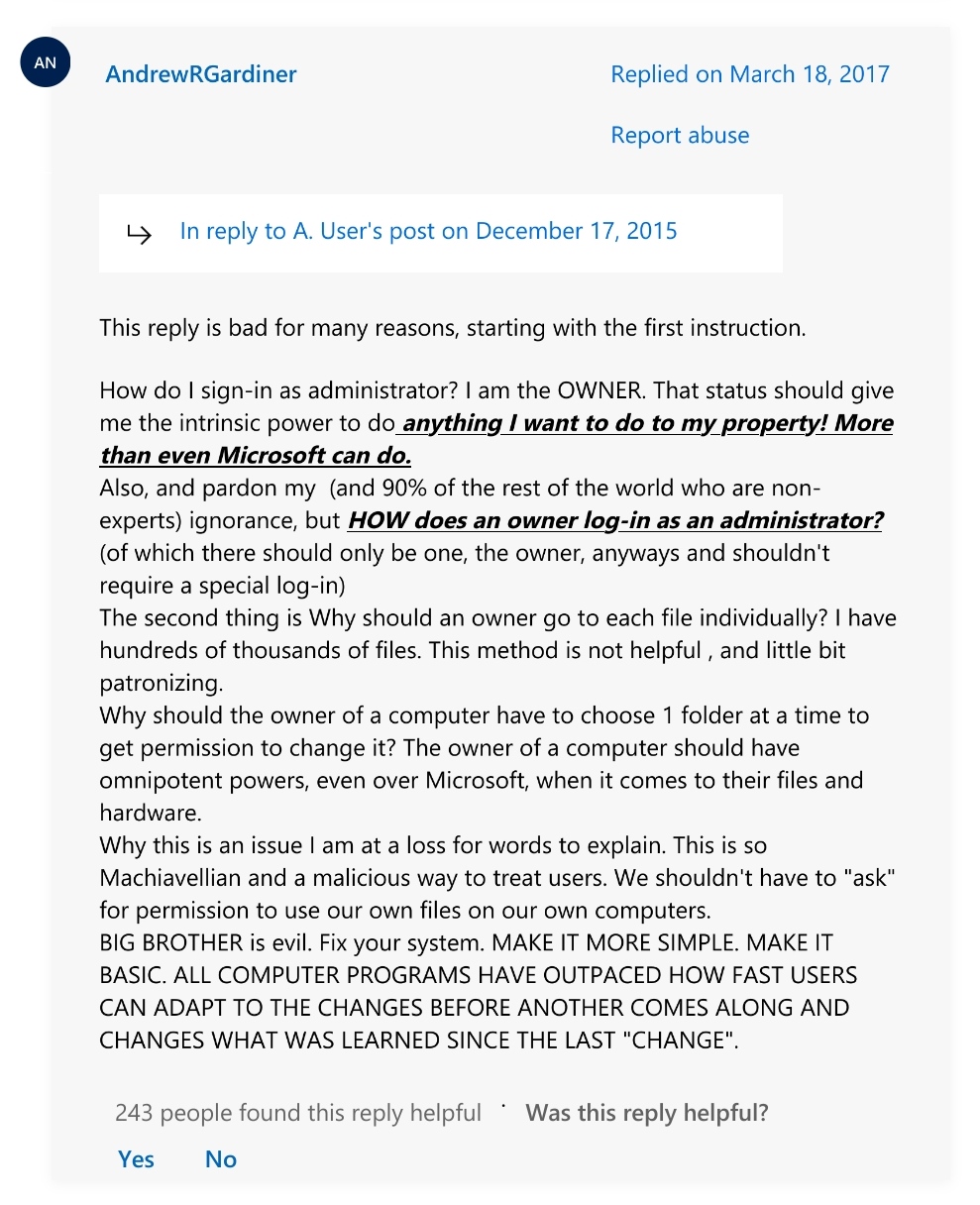
In which case you could also go right-click -> properties -> security -> advanced -> click change where it lists the owner.
It's not as quick but hey, mouse-driven UI exists.
I think I had this guy's exact issue and maybe even stumbled upon his comment in that Microsoft support forum thread. It looks very familiar, but I could have just seen the meme before.
My problem was that I needed to do this for 100+ files, so using the UI individually for each file was out of the question. The eventual solution I found was in this tutorial for adding a context menu entry that changes folder/file ownership recursively. It's been very useful!