this post was submitted on 04 Jan 2024
1564 points (97.7% liked)
Microblog Memes
6036 readers
2250 users here now
A place to share screenshots of Microblog posts, whether from Mastodon, tumblr, ~~Twitter~~ X, KBin, Threads or elsewhere.
Created as an evolution of White People Twitter and other tweet-capture subreddits.
Rules:
- Please put at least one word relevant to the post in the post title.
- Be nice.
- No advertising, brand promotion or guerilla marketing.
- Posters are encouraged to link to the toot or tweet etc in the description of posts.
Related communities:
founded 1 year ago
MODERATORS
you are viewing a single comment's thread
view the rest of the comments
view the rest of the comments
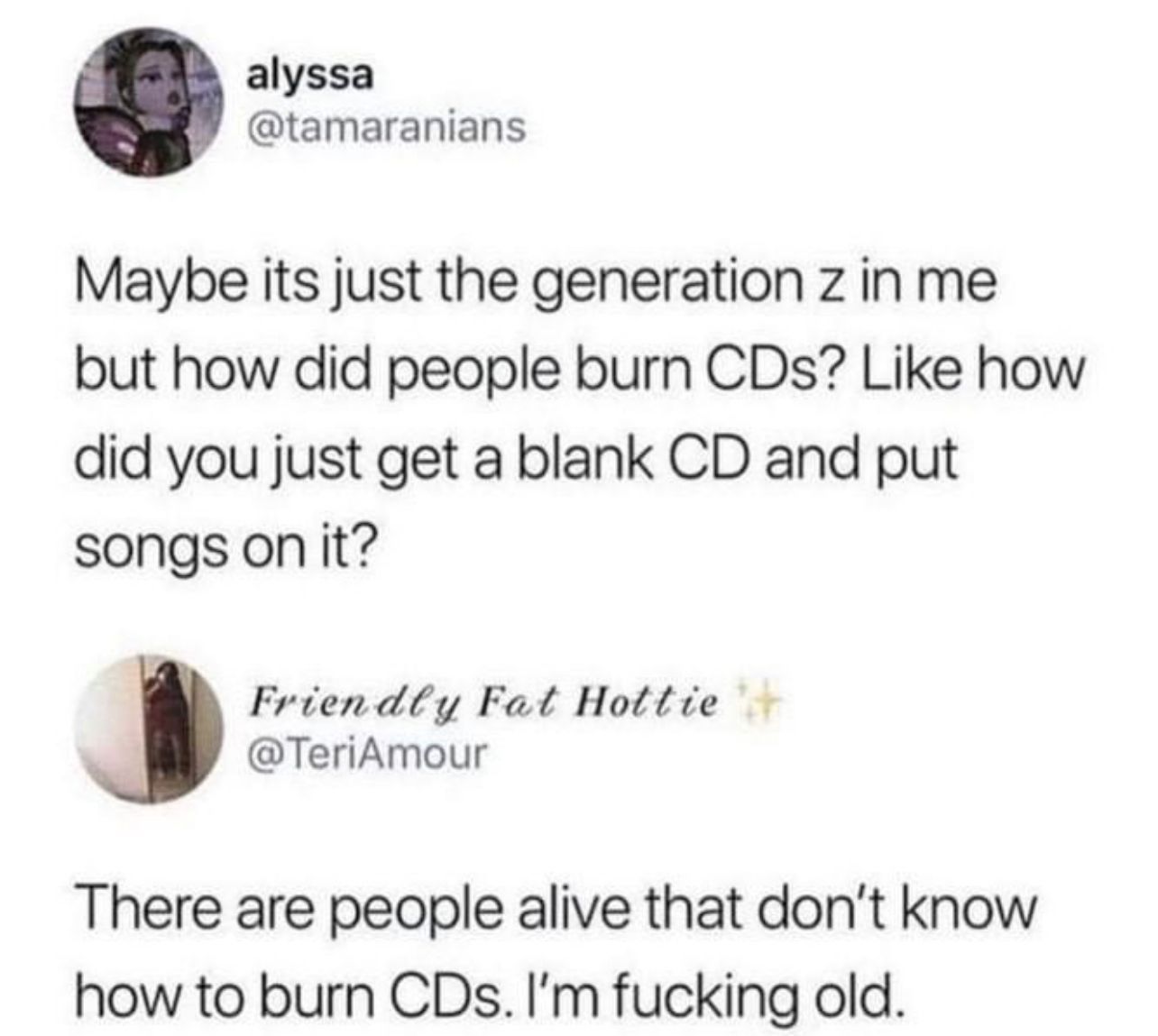
Have never burned CDs, but I assume I would take our CD player (which i'm pretty sure has a burning mode), plug it in to my computer, and look up "how to burn CDs"
I see you have no idea how this works...
You need a CD-R, CD-RW, DVD-R, or DVD-RW drive in your computer, or externally to write to any of those formats. A DVD-RW can write, or burn (because the laser is literally burning the information onto the disk) to all four formats of disk.
Don't forget the + version of some of those formats.
A reasonable guess!
Some computer CD drives (They were called Burners at the start, but near the end most CD-rom drives would also burn CDs) would do it with software. It would eventually be nearly as easy as copying data to a USB drive.
Chances are you could put in a blank disc and the computer will present a folder as a representation of the disc. Copy whatever into the folder and click the burn button on the top right of the folder