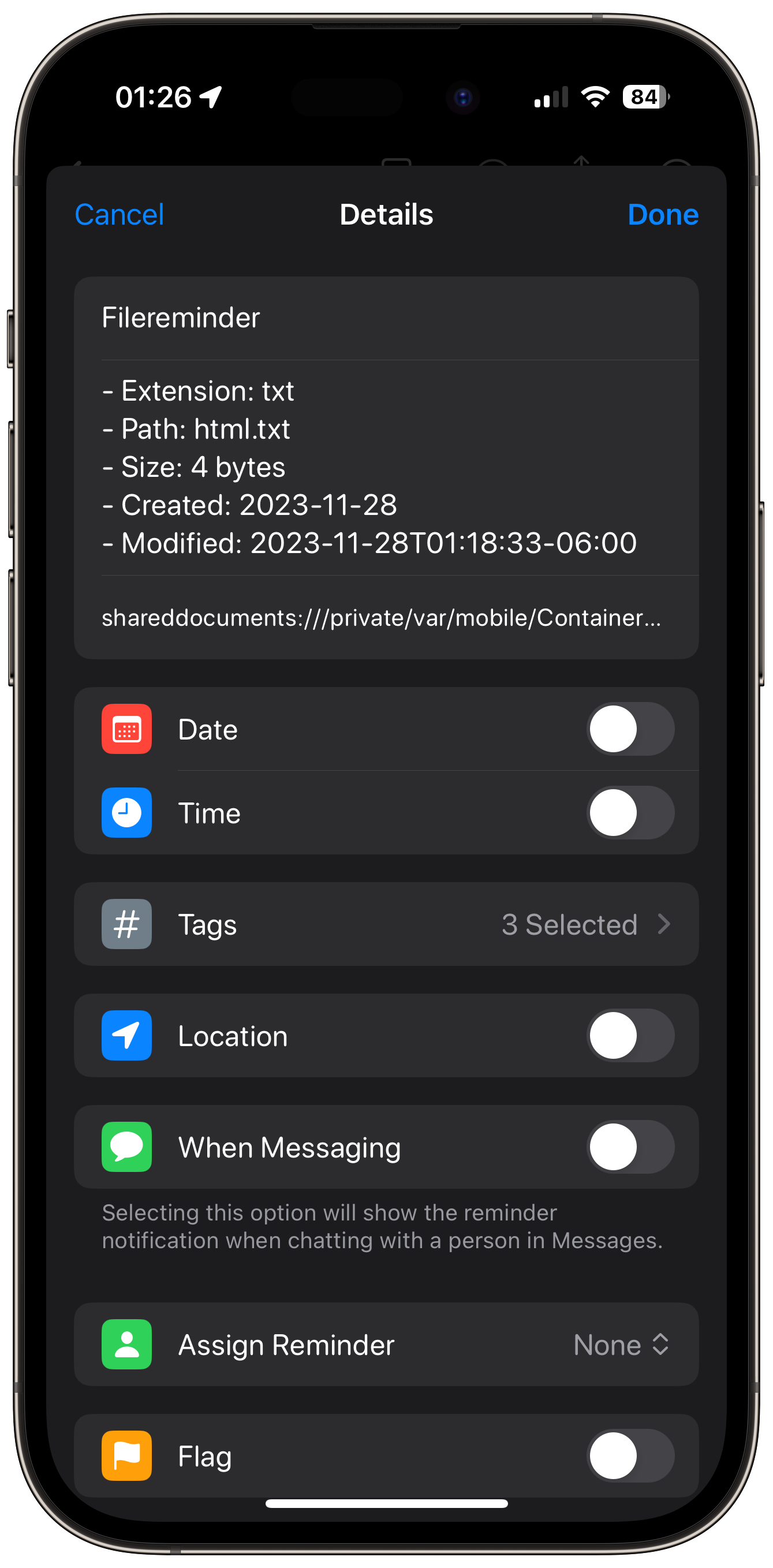
I created this Shortcut to address a long-present and costly need of my own: interlinked, visible task management per single files of all types. It has begun to assist me in slowing the accumulation of redundant/duplicate/forgotten/lost files across all of my various file systems.
Out of the box, this version requires Toolbox Pro for its whole function.
Video Demo
Shown are two methods:
- Running the Shortcut independently (which will show a file picker.)
- Running the Shortcut from the Share Sheet.
Setup Steps
- Choose native Apple Files tag(s) to attach to the input file. (Optional)
- Customize behavior of the Change Case Action. (Optional)
- Customize the output format of the File Size detail. (Optional)
- Choose a List in Apple Reminders in which to add the Reminder result. (Optional)
- Choose whether or not the Reminder result will include an Alert. (Required)
- Choose the priority of the Reminder result. (Optional)
- Choose whether or not the Reminder result will be flagged. (Required)
- Choose tags (in Apple Reminders) to attach to the Reminder result. (Optional)
I appreciate all of the privacy and ethics-associated reasons why it is preferable to start a Windows 11 installation with a local account, but if I could just add one more...
When you use a Microsoft account to do so, the operating system still requires a fucking username for the name of your user directory (because a local account must be created regardless, yes,) and all it has to go on is the email address you used to set up your Microsoft account.
A few years ago when I first installed Windows 11 on my home PC, the email address still associated with my primary account was
ihadtopee@gmail.com.So, what do you think my user account folder was named? You'd probably assume it'd be
ihadtopee, right?No. Through whatever process they set up to decide upon this, Windows 11 came up with
ihadt.Perhaps it makes me a superficial person, but that shit bugs me far more than anything else about the whole thing.