Image description
The linked image depicts a screenshot of some snowy terrain I made using the Terrain3D plugin for Godot. On the left there is some differently textured snow and multiple cabins along with some other wooden objects.
Why can't I use LightMapProbes without the LightMapGI Node? I don't want to use the shadow-baking, I just need the global illumination!
This is something I though about for quite a while. I keep wanting to use some kind of global illumination and the LightMapProbes are a perfect fit for that. One can place them whereever useful and their customizability makes them an incredibly useful tool! When there is a red wall, I sure want to put a LightMapProbe there, so that the lighting can reflect that reflection there.
But nope, that's not how it works! When you want to use LightMapProbe, you MUST use it with the LightMapGI Node, which is mostly used for baking shadowmaps. That works great for small scenes like insides of houses and such, but it does not work with a large terrain for example. This means that we have loads of lighting methods for small scale scenes (VoxelGI, LightMapGI, ReflectionProbe) but for larger areas we are kinda stuck with SDFGI which only works on the Forward+ renderer.
SDFGI is great and all, but unfortunately it is not yet ready for large scale games I feel and its limitation to Desktop platforms really limits its scope.
Imagine how cool it would be if we could do this in a large scale world:
-
Use a ReflectionProbe for general treversal (that's what The Legend of Zelda:Breath of the Wild and Tears of the Kingdom does too btw!)
-
And use a multitude of LightMapProbes for smaller areas like towns and castles on the overworld to make for better global illumination.
TLDR: I feel that the usage of LightMapProbes and their lighting functionality should be expanded beyond the use in combination with the LightMapGI Node. It could allow for better lighting in large scale worlds.

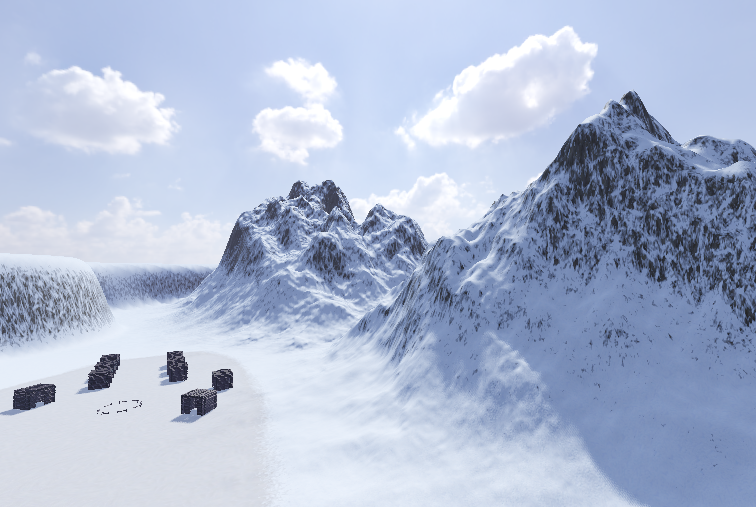



You are right in that it can be useful to feed in all of the contents in other related files.
However!
LLMs take a really long time before writing anything with a large context input. the fact that githubs copilot can generate code so quickly even though it has to keep the entire code file in context is a miracle to me.
Including all related or opened GDScript files would be way too much for most models and it would likely take about 20 seconds for it to actually start generate some code (also called
first token lag). So I will likely only implement the current file into the context window, as that might already take some time. Remember, we are running local LLMs here, so not everyone has a blazingly fast GPU or CPU (I use a GTX1060 6GB for instance).Example
I just tried it and it took a good 10 seconds for it to complete some 111 line code without any other context using this pretty small model and then about 6 seconds for it to write about 5 lines of comment documentation (on my CPU). It takes about 1 second with a very short script.You can try this yourself using something like HuggingChat to test out a big context window model like Command R+ and fill its context windw with some really really long string (copy paste it a bunch times) and see how it takes longer to respond. For me, it's the difference between one second and 13 seconds!
I am thinking about
embeddingeither the current working file, or maybe some other opened files though, to get the most important functions out of the script to keep context length short. This way we can shorten thisfirst token delaya bit.This is a completely different story with hosted LLMs, as they tend to have blazingly quick
first token delays, which makes the wait trivial.