Yeah I figured some port was not enabled
Orban
Alright now im getting
Error!
There was an error on the server. Try refreshing your browser. If that doesn't work, come back at a later time. If the problem persists, you can seek help in the Lemmy support community or Lemmy Matrix room.
but thats progress
docker compose up -d
Jesus man that was it. docker compose up -d solved it. Thank you so much
Yeah its from here
Here is my docker-compose.yml
spoiler
version: "3.7"
services: proxy: image: nginx:1-alpine ports: # actual and only port facing any connection from outside # Note, change the left number if port 1236 is already in use on your system # You could use port 80 if you won't use a reverse proxy - "8536:8536" volumes: - ./nginx_internal.conf:/etc/nginx/nginx.conf:ro,Z restart: always depends_on: - pictrs - lemmy-ui
lemmy: image: dessalines/lemmy:latest hostname: lemmy restart: always environment: - RUST_LOG="warn" volumes: - ./lemmy.hjson:/config/config.hjson:Z depends_on: - postgres - pictrs
lemmy-ui: image: dessalines/lemmy-ui:latest environment: - LEMMY_UI_LEMMY_INTERNAL_HOST=lemmy:8536 - LEMMY_UI_LEMMY_EXTERNAL_HOST=* - LEMMY_UI_HTTPS=true volumes: - ./volumes/lemmy-ui/extra_themes:/app/extra_themes depends_on: - lemmy restart: always
pictrs:
image: asonix/pictrs:0.4.0-rc.7
# this needs to match the pictrs url in lemmy.hjson
hostname: pictrs
# we can set options to pictrs like this, here we set max. image size and forced format for conversion
# entrypoint: /sbin/tini -- /usr/local/bin/pict-rs -p /mnt -m 4 --image-format webp
environment:
- PICTRS_OPENTELEMETRY_URL=http://otel:4137
- PICTRS__API_KEY=lemmy1234
- RUST_LOG=debug
- RUST_BACKTRACE=full
- PICTRS__MEDIA__VIDEO_CODEC=vp9
- PICTRS__MEDIA__GIF__MAX_WIDTH=256
- PICTRS__MEDIA__GIF__MAX_HEIGHT=256
- PICTRS__MEDIA__GIF__MAX_AREA=65536
- PICTRS__MEDIA__GIF__MAX_FRAME_COUNT=400
user: 991:991
volumes:
- ./volumes/pictrs:/mnt:Z
restart: always
deploy:
resources:
limits:
memory: 690m
postgres:
image: postgres:15-alpine
hostname: postgres
environment:
- POSTGRES_USER=lemmy
- POSTGRES_PASSWORD=lemmy1234
- POSTGRES_DB=lemmy
volumes:
- ./volumes/postgres:/var/lib/postgresql/data:Z
- ./customPostgresql.conf:/etc/postgresql.conf
restart: always
postfix: image: mwader/postfix-relay environment: - POSTFIX_myhostname=lemmy.domain.com restart: "always"
Im using centos, everything is up to date with the latest versions.
or you could remove logging references from file (these x-logging lines in each service and whole section on top of file)
Im getting the same error
I'd love that
I kept getting an error about lemmy ui has been moved. But I could make it with ./deploy.sh -w 0.18 -f
I have read Our Revolution by Bernie Sanders.
I can recommend it to anyone who are interested in the politics of US. Bernie talked about the main problems in the US. He talked about discrimination, the corruption, populism, wealth distribution and the negative effect of far capitalism overall.
The best bit of the book in my opinion, that you will understand why's the society so against socialism's ideas, even if it would significantly improve their life in many cases.

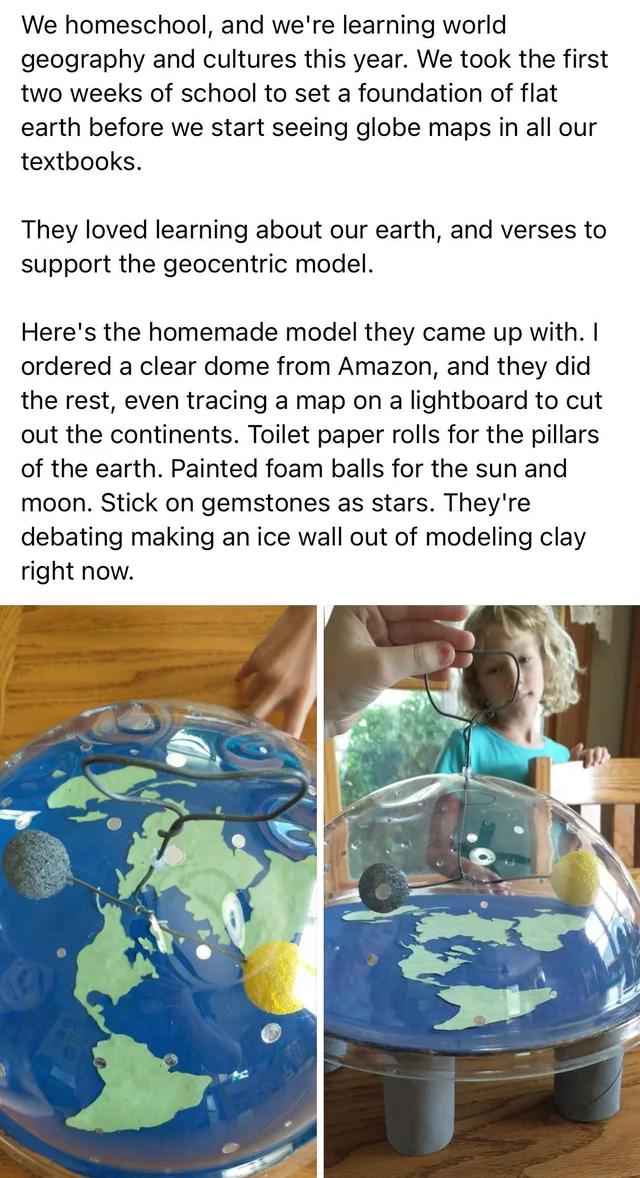
Thank you, now I'm getting to know cloudflare.At the moment there is some problem with a redirecting loop, but as I read itcould be a problem with my nginx config and https. Either way thank you