KickassWomen
Thank you, this resolved my issue.
I read the wiki and changed "Hardware-accelerated decoding" to "VA-API video decoder".
My original problem was caused by the fact that this was set to automatic, now that it's set to "VA-API video decoder" VLC is able to play mp4 files again without any issues.
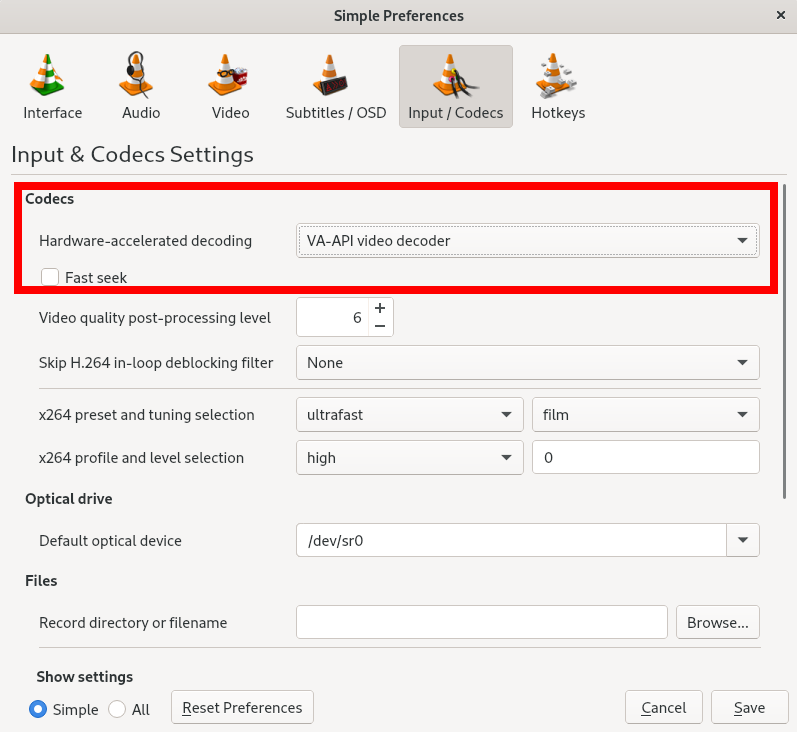
I disabled hardware acceleration and VLC is able to play mp4 files again; however, is there a way to turn on hardware acceleration without getting these errors?
Update:
Changing “Hardware-accelerated decoding” to “VA-API video decoder” fixed the issue. Now VLC is able to play mp4 files with hardware acceleration without any issues.
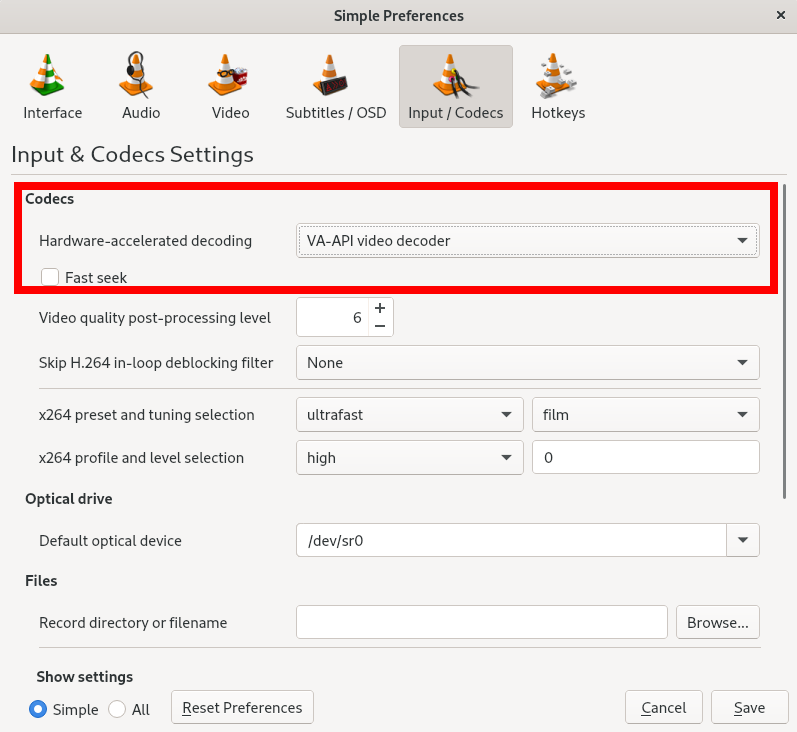
Tried it. I don't think there's anything to upgrade:
Jean-Luc@Enterprise:~$ sudo apt dist-upgrade
[sudo] password for Jean-Luc:
Reading package lists... Done
Building dependency tree... Done
Reading state information... Done
Calculating upgrade... Done
0 upgraded, 0 newly installed, 0 to remove and 0 not upgraded.
I don't know if it updated my video driver. I just used this command: sudo apt update && sudo apt upgrade
like Debian Stable has packages from this century
You can set up Debian 12 to use Flatpak. I use it and it works well.