Tools > Preferences > Downloads > Saving Management
Change "Default Torrent Management Mode" to automatic
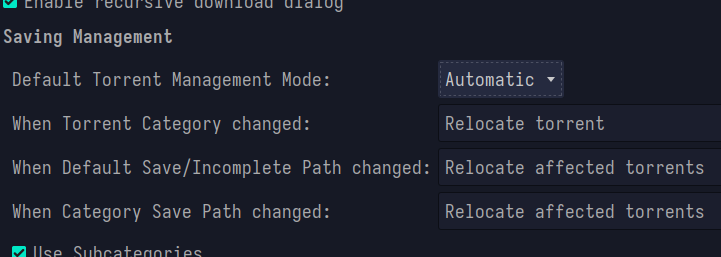
1. Posts must be related to the discussion of digital piracy
2. Don't request invites, trade, sell, or self-promote
3. Don't request or link to specific pirated titles, including DMs
4. Don't submit low-quality posts, be entitled, or harass others
📜 c/Piracy Wiki (Community Edition):
💰 Please help cover server costs.
 |
 |
|---|---|
| Ko-fi | Liberapay |
Tools > Preferences > Downloads > Saving Management
Change "Default Torrent Management Mode" to automatic
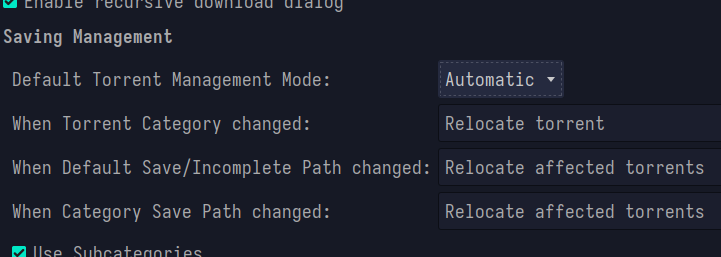
what does this do?
Qbittorrent will save downloads to the assigned category's folder instead of manually specifying the download location each time.
It will move files to location you have set in category settings. If you are using sonarr it can automatically set tv-sonarr category and then qbittorrent will move it to your tv shows folder.
Oh okay, thanks!
You need to enable Automatic Torrent Management
Oh okay, thanks!
I know on Windows there's settings to enable moving torrents automatically when the category changes. Also make sure to enable automatic torrent management otherwise I don't think it will work properly.
I'd also check the default download paths too, there's also a setting to keep inprogress torrents in a different spot. Hope that helps
Edit: see screenshot elsewhere in the comments: https://pawb.social/comment/2238730