this post was submitted on 07 Jul 2023
236 points (97.2% liked)
Sync for Lemmy
15187 readers
1 users here now
👀
Welcome to Sync for Lemmy!

Welcome to the official Sync for Lemmy community.
The rules for posting and commenting, besides the rules defined here for lemmy.world, are as follows:
Community Rules
1- No advertising or spam.
All types of advertising and spam are restricted in this community.
Community Credits
Artwork and community banner by: @MargotRobbie@lemmy.world
founded 2 years ago
MODERATORS
you are viewing a single comment's thread
view the rest of the comments
view the rest of the comments
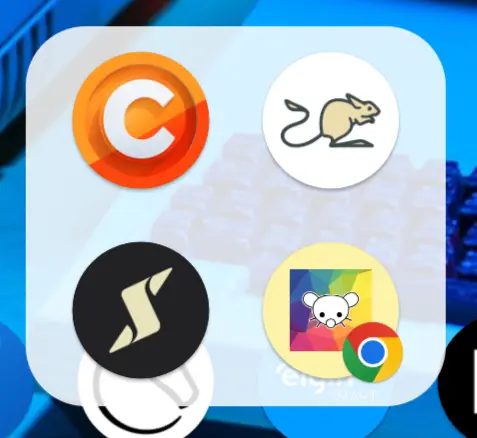
I get frustrated with the way connect does hold to collapse, because it means that I can't copy text to cite in comment replies.
You can tap the comment, go on the three dots and it will give you the option to copy text. Haven't really tried but I assume it would copy the entire comment so it would probably need some editing in case you just want to cite part of it.
Yeah, I can understand that, in sync you can at least copy while you are replying, connect still does the collapse on the reply page with the single comment you're replying to
Like /u/Danilo said; you need to tap the comment, copy text and then insert as a quote. It's not exactly intuitive, but it seems to be the way to do it. I hope it gets fixed.
Edit: spelling.
Also can't delete comment from profile, have to go to post and navigate to find my comment to delete it
On liftoff there's an option in the three dots button to make text selectable.