this post was submitted on 08 Jan 2025
740 points (98.9% liked)
Greentext
4750 readers
1131 users here now
This is a place to share greentexts and witness the confounding life of Anon. If you're new to the Greentext community, think of it as a sort of zoo with Anon as the main attraction.
Be warned:
- Anon is often crazy.
- Anon is often depressed.
- Anon frequently shares thoughts that are immature, offensive, or incomprehensible.
If you find yourself getting angry (or god forbid, agreeing) with something Anon has said, you might be doing it wrong.
founded 1 year ago
MODERATORS
you are viewing a single comment's thread
view the rest of the comments
view the rest of the comments
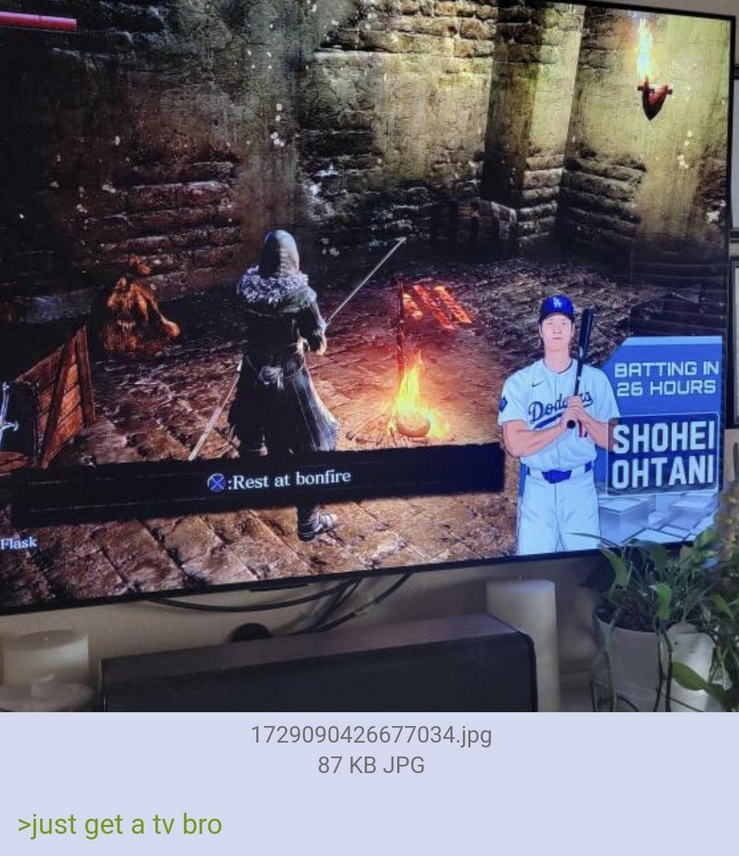
144Hz TVs are a thing and common. I'm using a 65" 144Hz 4K OLED right now.
Modern TVs are excellent gaming monitors, and they're much cheaper than an equivalent PC monitor. Especially LG OLEDs, since they are built with gaming in mind. Input lag is a thing of the past.
What's the burn in like on the oled? I have an LG oled as my TV but haven't dared buy one as a monitor as oled used to be so bad for burn in
You're thinking of plasma TVs from like 12 years ago.
Here's what my LG C1 panel looks like after three years of heavy use (8+ hrs/day), used exclusively as a monitor. Primary tasks include gaming, watching YouTube in a window, and full-screen music production and video editing. (Edit: What you're seeing on the right side of the screen is glare, cause the TV is right next to a window.)
I've disabled the burn-in protection in the service menu (TPC & GSR) because they dim the screen too much and make text difficult to read. I left the remaining features in the user menu enabled, because they're not as dramatic, so I don't even notice that they're on (logo dimming and pixel shifting). The only other preventive measures I take are autohiding the taskbar and setting the wallpaper to randomly cycle every 30 minutes, but I probably don't even need to do that. I consider burn-in a non issue.