this post was submitted on 29 Nov 2024
189 points (94.4% liked)
Piracy: ꜱᴀɪʟ ᴛʜᴇ ʜɪɢʜ ꜱᴇᴀꜱ
58590 readers
584 users here now
⚓ Dedicated to the discussion of digital piracy, including ethical problems and legal advancements.
Rules • Full Version
1. Posts must be related to the discussion of digital piracy
2. Don't request invites, trade, sell, or self-promote
3. Don't request or link to specific pirated titles, including DMs
4. Don't submit low-quality posts, be entitled, or harass others
Loot, Pillage, & Plunder
📜 c/Piracy Wiki (Community Edition):
🏴☠️ Other communities
Torrenting:
- !seedboxes@lemmy.dbzer0.com
- !trackers@lemmy.dbzer0.com
- !qbittorrent@lemmy.dbzer0.com
- !libretorrent@lemmy.dbzer0.com
Gaming:
- !steamdeckpirates@lemmy.dbzer0.com
- !newyuzupiracy@lemmy.dbzer0.com
- !switchpirates@lemmy.dbzer0.com
- !3dspiracy@lemmy.dbzer0.com
- !retropirates@lemmy.dbzer0.com
💰 Please help cover server costs.
 |
 |
|---|---|
| Ko-fi | Liberapay |
founded 2 years ago
MODERATORS
you are viewing a single comment's thread
view the rest of the comments
view the rest of the comments

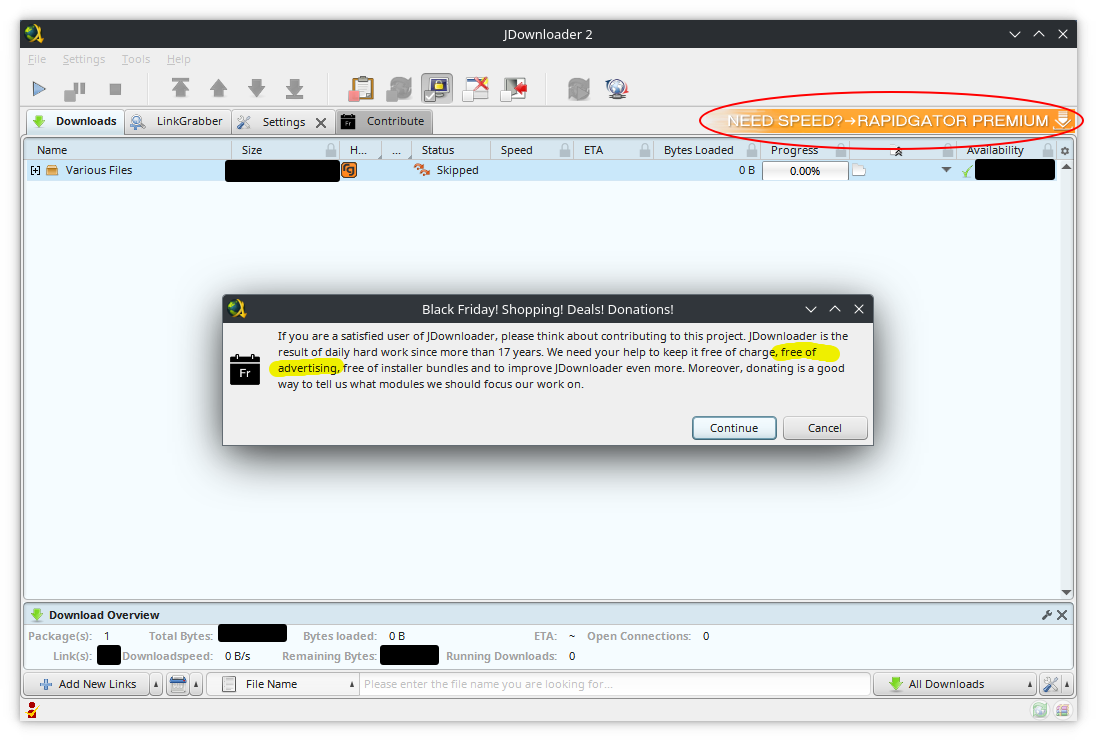
You can also get it to use your KDE theme if that is more your thing
Edit: gtk theme, not kde
How?
I was mistaken and said KDE rather than GTK theme but you just need to add this add an environment variable before the operator on the desktop shortcut file and it should work
I didn't know that. I'll try that and maybe make an edit and mention of it in that blog post