this post was submitted on 15 Sep 2024
765 points (96.1% liked)
memes
10220 readers
2138 users here now
Community rules
1. Be civil
No trolling, bigotry or other insulting / annoying behaviour
2. No politics
This is non-politics community. For political memes please go to !politicalmemes@lemmy.world
3. No recent reposts
Check for reposts when posting a meme, you can only repost after 1 month
4. No bots
No bots without the express approval of the mods or the admins
5. No Spam/Ads
No advertisements or spam. This is an instance rule and the only way to live.
Sister communities
- !tenforward@lemmy.world : Star Trek memes, chat and shitposts
- !lemmyshitpost@lemmy.world : Lemmy Shitposts, anything and everything goes.
- !linuxmemes@lemmy.world : Linux themed memes
- !comicstrips@lemmy.world : for those who love comic stories.
founded 1 year ago
MODERATORS
you are viewing a single comment's thread
view the rest of the comments
view the rest of the comments
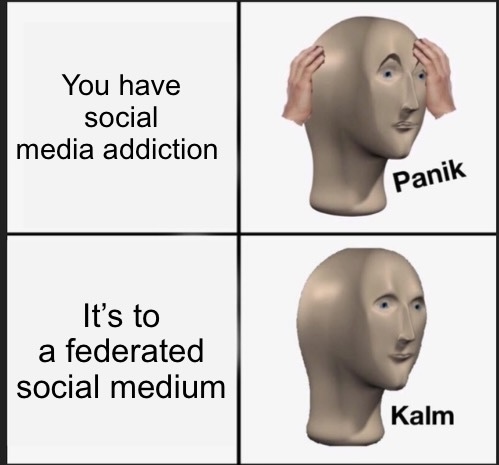
Hear me out, I genuinely want to know what someone thinks of this idea.
We have Life Phone 3 coming soon and some good e-ink options.
I have been thinking about one of those e-ink box Palmas and putting a minimalist launcher on it making it my primary work device or get away from the world device.
My Pixel 8 Pro is running GrapheneOS so my primary phone would manage my worldly needs in a private manner while my Boox would handle my get away needs for just the essentials. Reading and browsing nothing more.
I would lock the device down with a child google account and Google's family link app. This could see screen time prevent launcher changing and unnecessary app downloads my primary phone could manage it under a segmented Google profile in GrapheneOS. I think I would find myself to annoyed to even bother allowing app downloads so I would just install what is felt the phone was necessary for. A basic web browser, minimalist launcher and reading apps, lemmy and maybe Reddit. It would cut downy screentime a lot I think.
It's still too easy to install apps. You xan just type a parent's password on the kid's device to continue.