this post was submitted on 27 Jul 2024
882 points (98.0% liked)
memes
10148 readers
1918 users here now
Community rules
1. Be civil
No trolling, bigotry or other insulting / annoying behaviour
2. No politics
This is non-politics community. For political memes please go to !politicalmemes@lemmy.world
3. No recent reposts
Check for reposts when posting a meme, you can only repost after 1 month
4. No bots
No bots without the express approval of the mods or the admins
5. No Spam/Ads
No advertisements or spam. This is an instance rule and the only way to live.
Sister communities
- !tenforward@lemmy.world : Star Trek memes, chat and shitposts
- !lemmyshitpost@lemmy.world : Lemmy Shitposts, anything and everything goes.
- !linuxmemes@lemmy.world : Linux themed memes
- !comicstrips@lemmy.world : for those who love comic stories.
founded 1 year ago
MODERATORS
you are viewing a single comment's thread
view the rest of the comments
view the rest of the comments
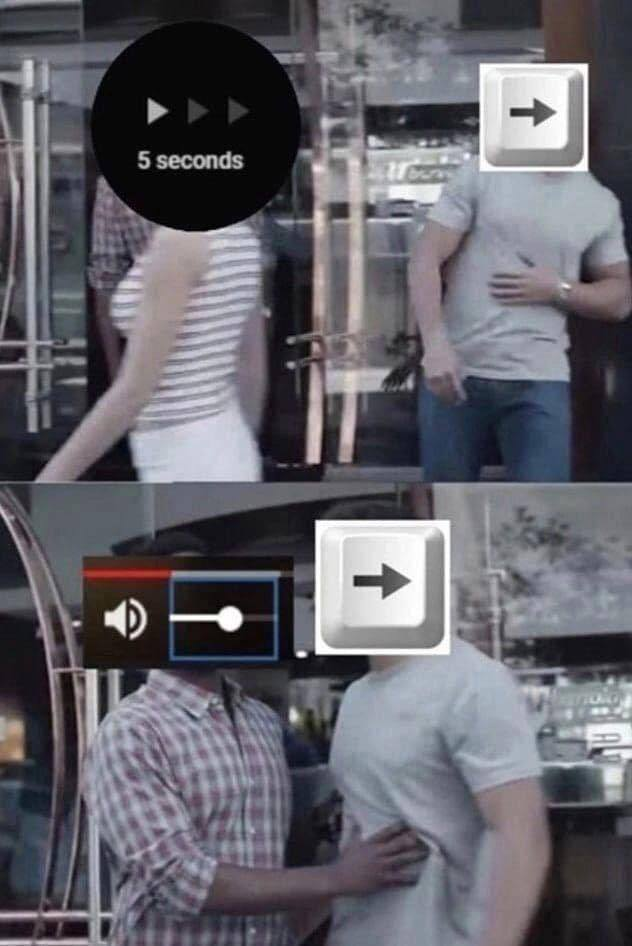
I want a button that skips back 10s, turns on subtitles, and then turns off subtitles when we're back to where we started.
The Apple TV 4 launched with a feature where you could hold the Siri Remote and ask “what did they say?” And it would do exactly that.
I’m pretty sure it only worked in their apps
Of course :(
They’ve supported it since 2015 and provide this extensive documentation:
My feedback:
As much as I dislike roku that's one of the nice features it has.
is it enabled by default on the stick?
Further explanation: options key is the asterisk *, and the option you want is “subtitles” “on replay”
Not sure on the stick but on the roku TV you just press the options button when you're watching something and it's right there in the CC settings.
could make an autohotkey script to press the left arrow twice then c then wait 10 seconds then press c again