this post was submitted on 10 Jul 2024
212 points (97.3% liked)
Unixporn
14999 readers
3 users here now
Unixporn
Submit screenshots of all your *NIX desktops, themes, and nifty configurations, or submit anything else that will make themers happy. Maybe a server running on an Amiga, or a Thinkpad signed by Bjarne Stroustrup? Show the world how pretty your computer can be!
Rules
- Post On-Topic
- No Defaults
- Busy Screenshots
- Use High-Quality Images
- Include a Details Comment
- No NSFW
- No Racism or use of racist terms
founded 5 years ago
MODERATORS
you are viewing a single comment's thread
view the rest of the comments
view the rest of the comments

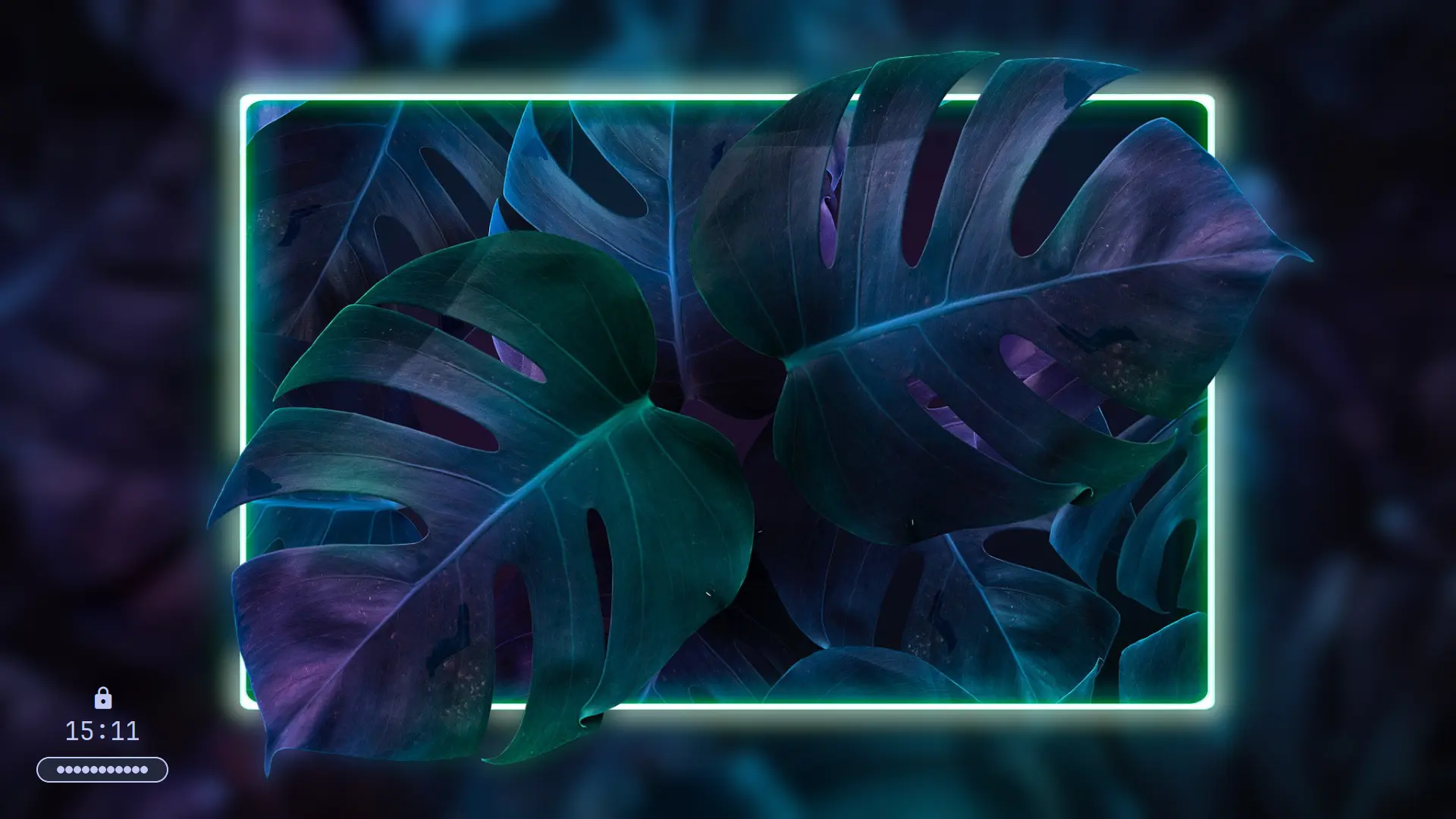
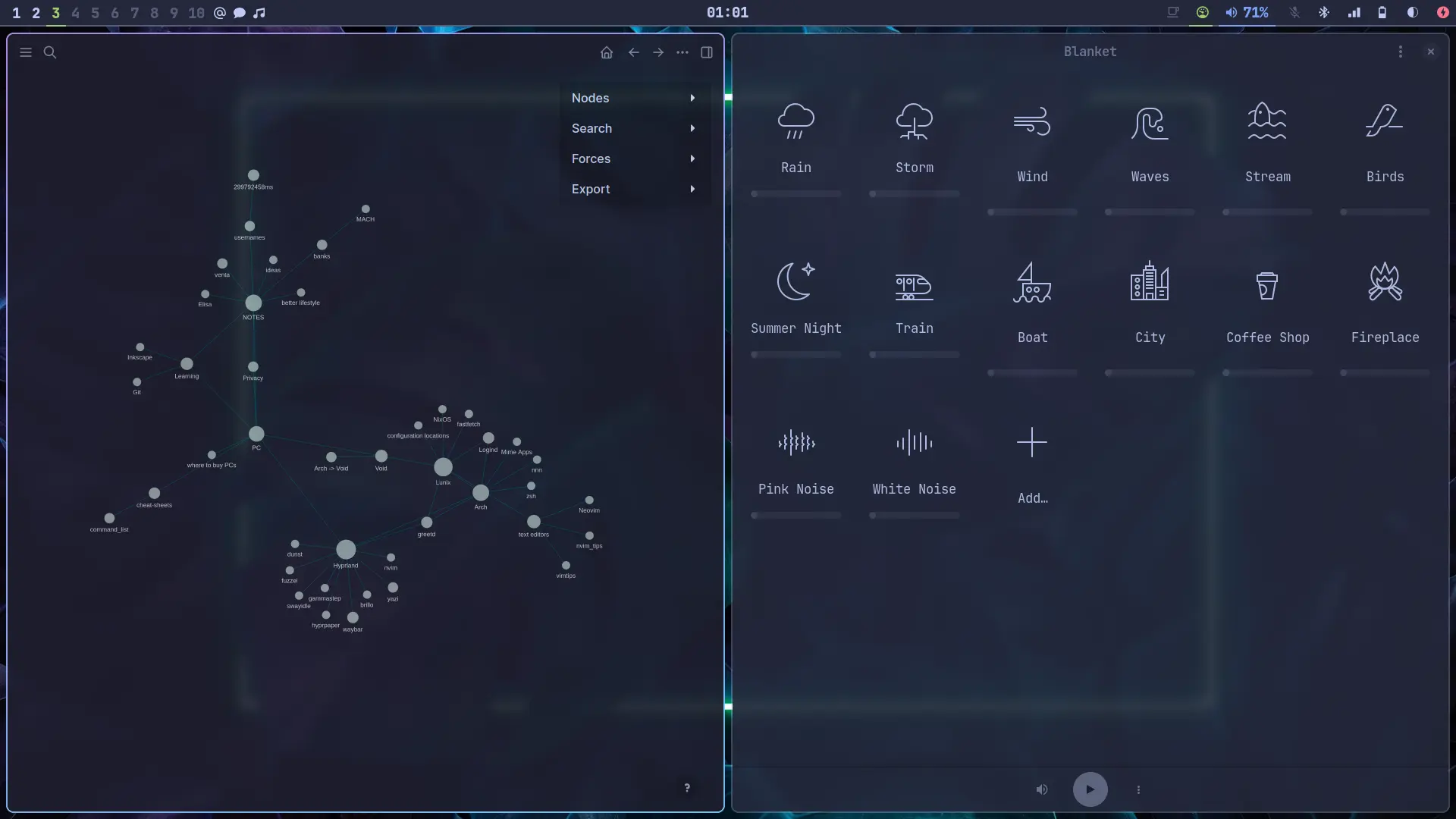

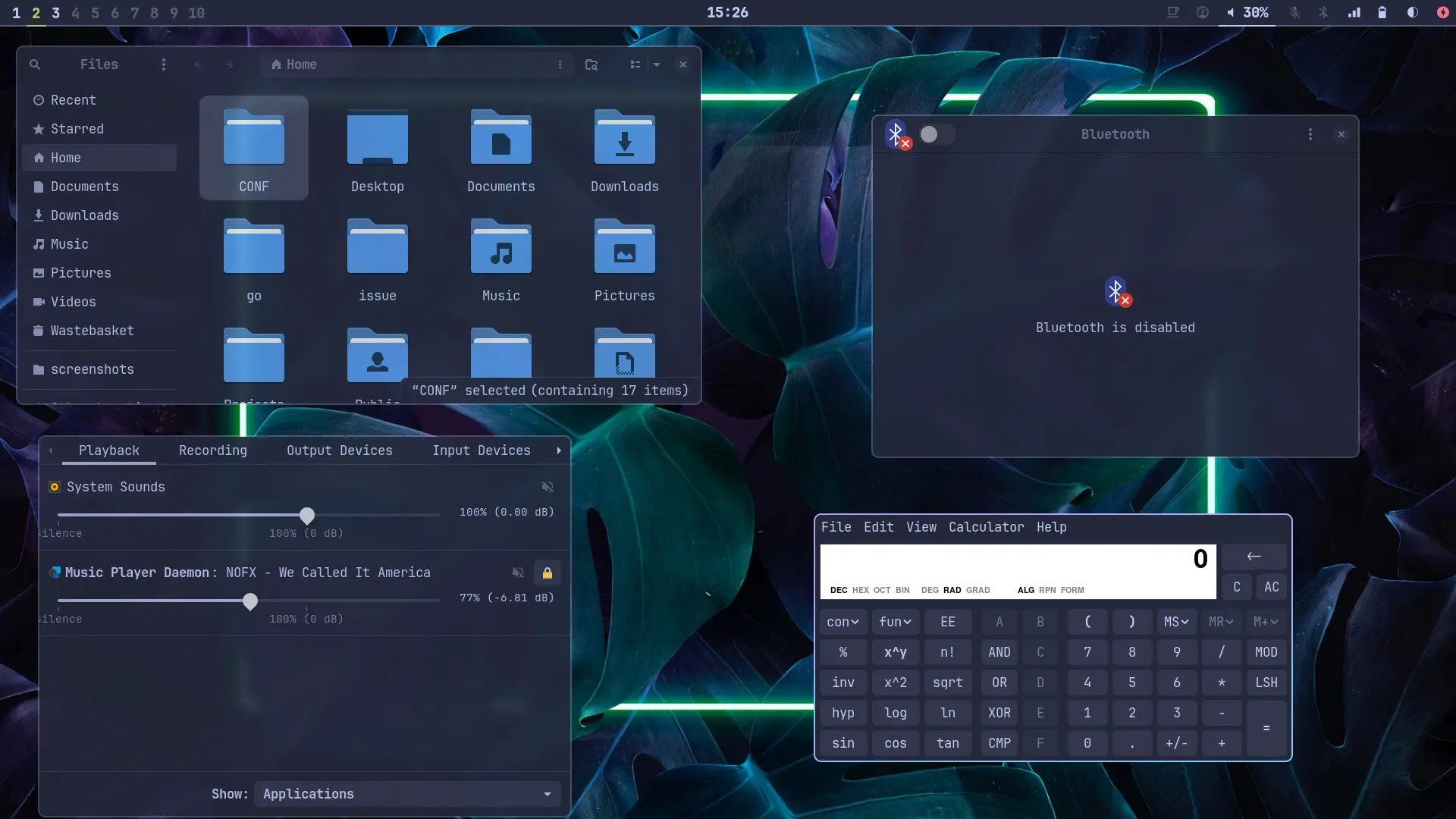
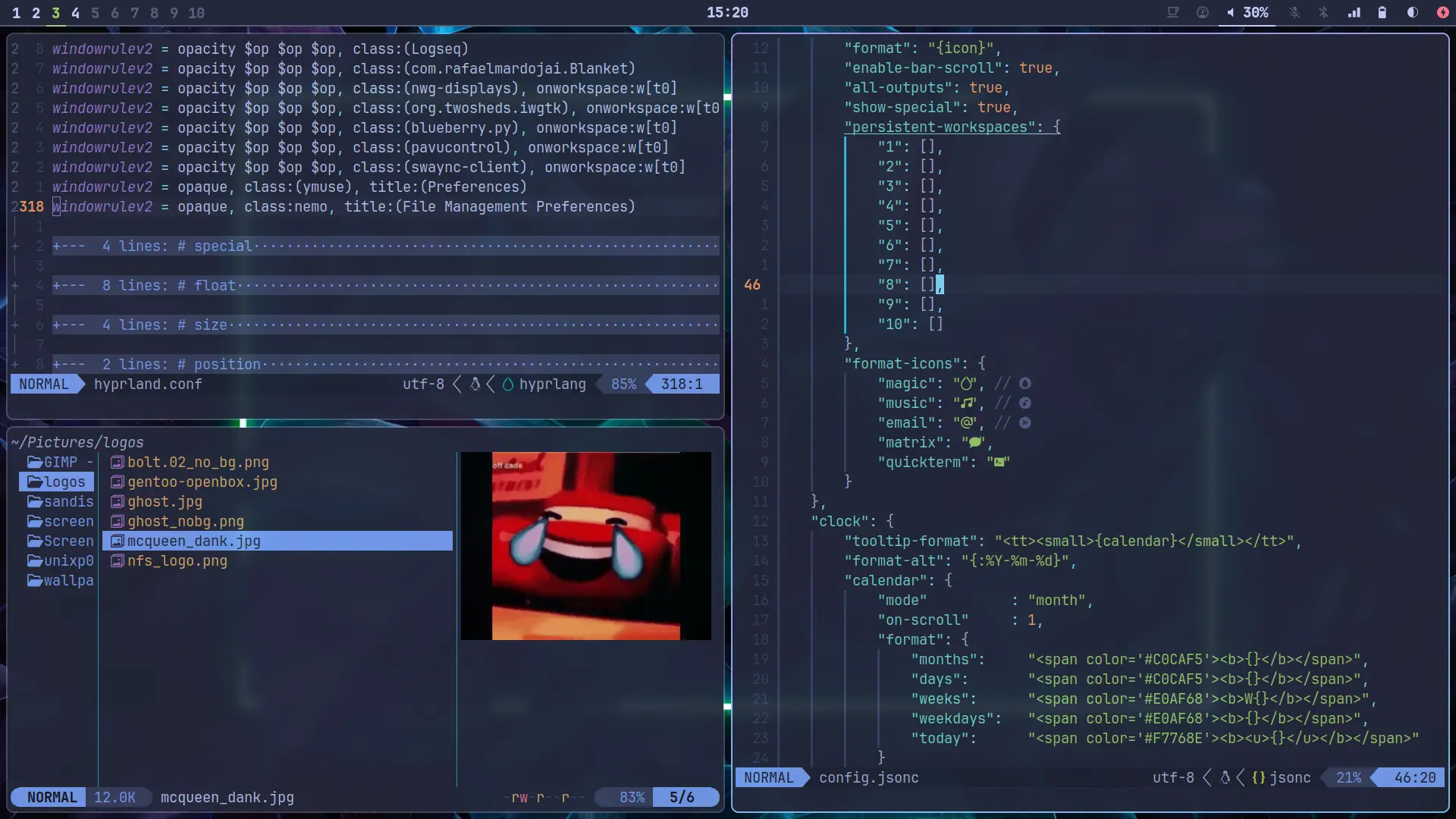
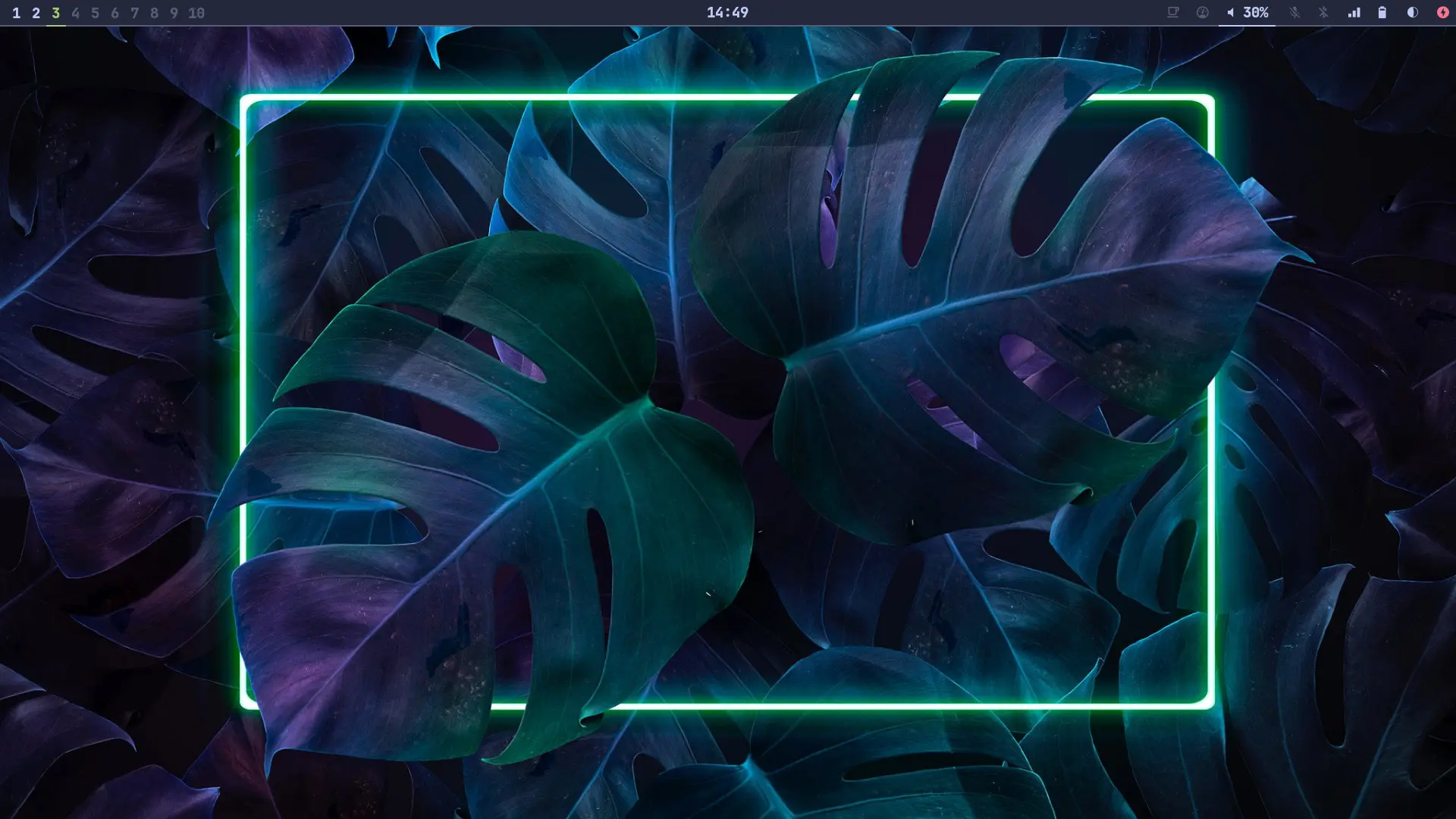
Damn, cleannn. How did you get everything to have translucency, I only have it for my terminal emulator and bar
Hyprland has an integrated feature that can control opacities of windows. It is pretty neat.
Does that make the entire window have a lower opacity i.e. the text too? If so, do you find it distracting?
Yes, but only you lower the opacity beyond certain point. If you want to keep the text opacity but change the background you can use alacritty(which I used before foot) and set the the background opacity in its configuration file. Anyway I have every background set to a dark tone and a conservative 0.9 opacity does not change much the text relative to our perception, one will not even notice unless someone told you.