this post was submitted on 02 May 2024
1579 points (98.8% liked)
linuxmemes
19849 readers
978 users here now
I use Arch btw
Sister communities:
- LemmyMemes: Memes
- LemmyShitpost: Anything and everything goes.
- RISA: Star Trek memes and shitposts
Community rules
- Follow the site-wide rules and code of conduct
- Be civil
- Post Linux-related content
- No recent reposts
Please report posts and comments that break these rules!
founded 1 year ago
MODERATORS
you are viewing a single comment's thread
view the rest of the comments
view the rest of the comments
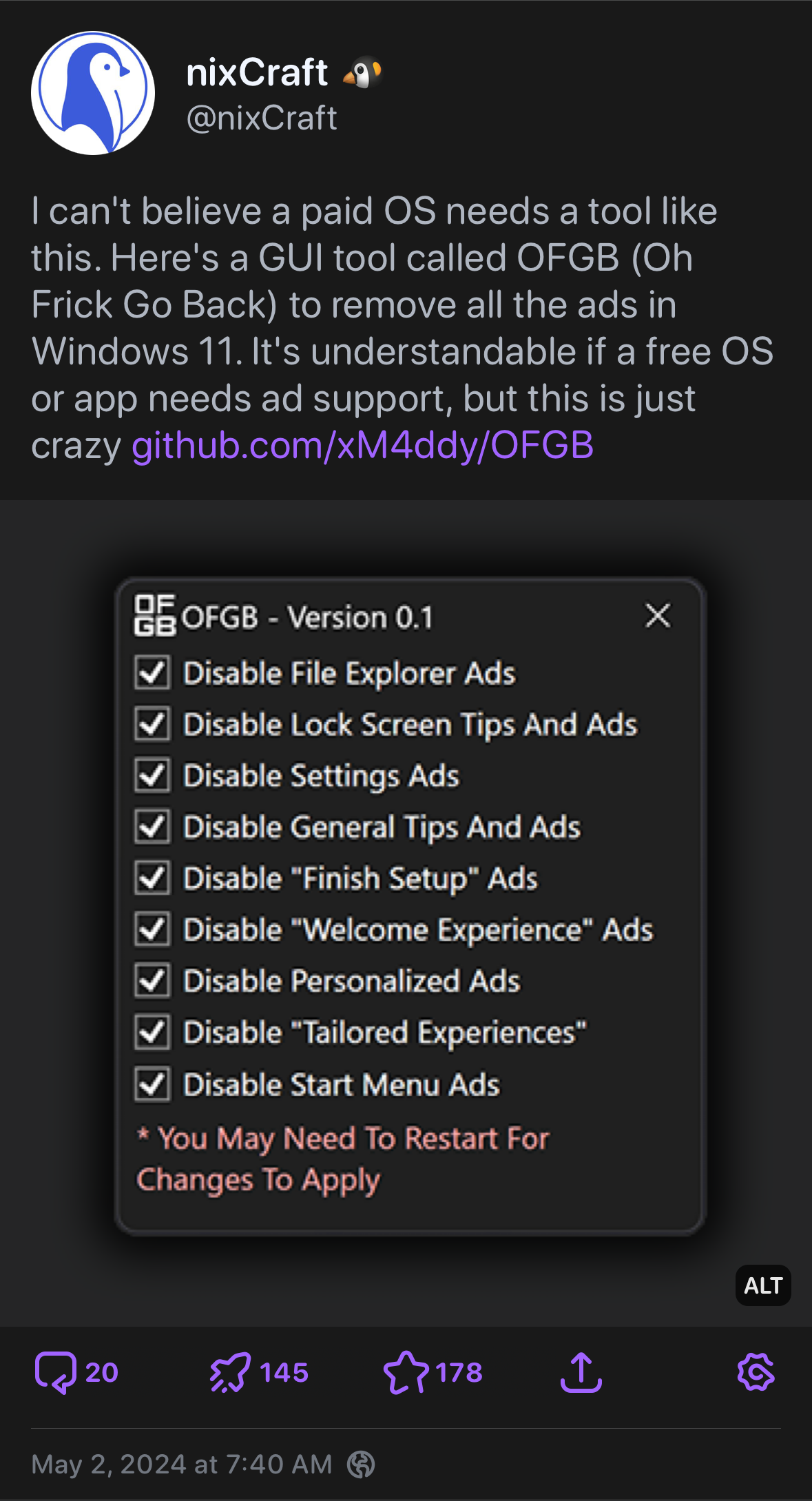
I would love another plug and play experience like I get with windows so I can spend my very limited time on playing the games I like out of the box. Any ideas on how I would do that please?
Get a Steam Deck.
No seriously, Steam Decks run on an immutable Arch (edit: I thought my steam deck was a Ubuntu distribution until just now when someone corrected me, see how much of a fool I am and yet I still find my steam deck easy to use when I am exhausted and don’t want to troubleshoot/learn new shit!) distro of Linux. Immutable means every update addresses the core of the operating system in a way that you can’t fuck up anywhere as easily as a normal operating system.
The desktop UI is great, there is a flatpak App Store pre-installed, I mean you can search for Xonotic or any other utility you need and install it in 30 seconds flat. It is just a Linux desktop with decent presets.
The thing is the Steam Deck doesn’t boot to desktop, it boots to a big picture mode where the UI looks like a console. It is easy to browse your games and it feels like you are using a very focused, locked down device from the likes of Apple or Nintendo, not a full blown portable Ubuntu computer running a slick wrapper around one of the most extensible constructions of software ever made (no unfortunately the Steam Deck isn’t a LISP machine).
The clever bit though is that SteamOS (basically a Ubuntu distro) has Proton which is designed to emulate windows (closely related to the other windows emulator WINE). This allows you to play the vast majority of windows games on your Steam Deck and because the windows games are ran in a virtual environment…. when you press the power button to sleep your Steam Deck it just pauses that virtual environment which means that ALLL kinds of games old and new that were never designed to be abruptly paused and resumed end up with wayyyyyyy less issues on the Steam Deck than they would if you were running them in Windows natively and trying to do the same thing (with say a microsoft Surface or something).
I regularly play Steel Panthers WinspWW2 on my Steam Deck. I run it on dosbox which either comes preinstalled on the Steam Deck or is available on the “app store” I can’t remember (not really a store because no one is selling anything).
https://www.shrapnelgames.com/Camo_Workshop/WW2/WW2_page.html
^look how shit this website looks, this is an ANCIENT game running on DOS and it honestly barely runs on native windows anyways, you can’t full screen it without it crashing on windows.
All I had to do was add the launch file to steam and now I can open up my steam deck, scroll down to WinspWW2 and start playing the best turn based tactical strategy game ever made… on the go….. that came out in 1995 and has been updated continually since and is basically being kept functioning by an elaborate janky lifesupport system that most people with windows computers don’t even want to bother with because the experience of playing the game is too annoying….
It just runs on my Steam Deck tho!
The virtual dos environment lets me not have to worry if the game will crash when I pause and alt tab to a different program or abruptly put my device to sleep without giving the game time to save or something…. the Steam Deck just suspends the virtual environment and from the perspective of WinspWW2 no change needs to happen. The program just sits open and frozen waiting for me to press the power button on my Steam Deck and keep playing.
Not saying you have to do nerdy shit with your steam deck, what I am saying is that you can do whatever you want to with your steam deck and not have to worry that a company like Microsoft is going to take a dump on a nice thing you had worked out between you and your gaming setup.
Get the Steam Deck it is the best of both worlds, slick and polished when you want it to be, customizable and extensible when you need it to be.
I haven't looked at a steam deck but will have to see about it. I am keyboard and mouse though I have tried control pads before and I cannot use them
I understand, you can use the steamdeck docked liked a normal desktop of course.
You just have a fairly hardware limited extremely lightweight gaming desktop that you can throw in your backpack, but it still does a damn fine job of that too so shrugs. I mean get a Logitech k780 or whatever Bluetooth keyboard you like, a mouse too, Bluetooth works just as fine on the Steam Deck as any other laptop.
I like plenty of indie games and I have a deep love for entire genres of video games that categorically don’t require any computing muscle to work (cataclysm dark days ahead I love you) so I don’t care as much about having a super powerful gaming computer at this point in my life but it is definitely a valid criticism of the deck.
Interesting I will definitely take a look. Thank you!