this post was submitted on 13 Jan 2024
1229 points (98.7% liked)
memes
10184 readers
2234 users here now
Community rules
1. Be civil
No trolling, bigotry or other insulting / annoying behaviour
2. No politics
This is non-politics community. For political memes please go to !politicalmemes@lemmy.world
3. No recent reposts
Check for reposts when posting a meme, you can only repost after 1 month
4. No bots
No bots without the express approval of the mods or the admins
5. No Spam/Ads
No advertisements or spam. This is an instance rule and the only way to live.
Sister communities
- !tenforward@lemmy.world : Star Trek memes, chat and shitposts
- !lemmyshitpost@lemmy.world : Lemmy Shitposts, anything and everything goes.
- !linuxmemes@lemmy.world : Linux themed memes
- !comicstrips@lemmy.world : for those who love comic stories.
founded 1 year ago
MODERATORS
you are viewing a single comment's thread
view the rest of the comments
view the rest of the comments
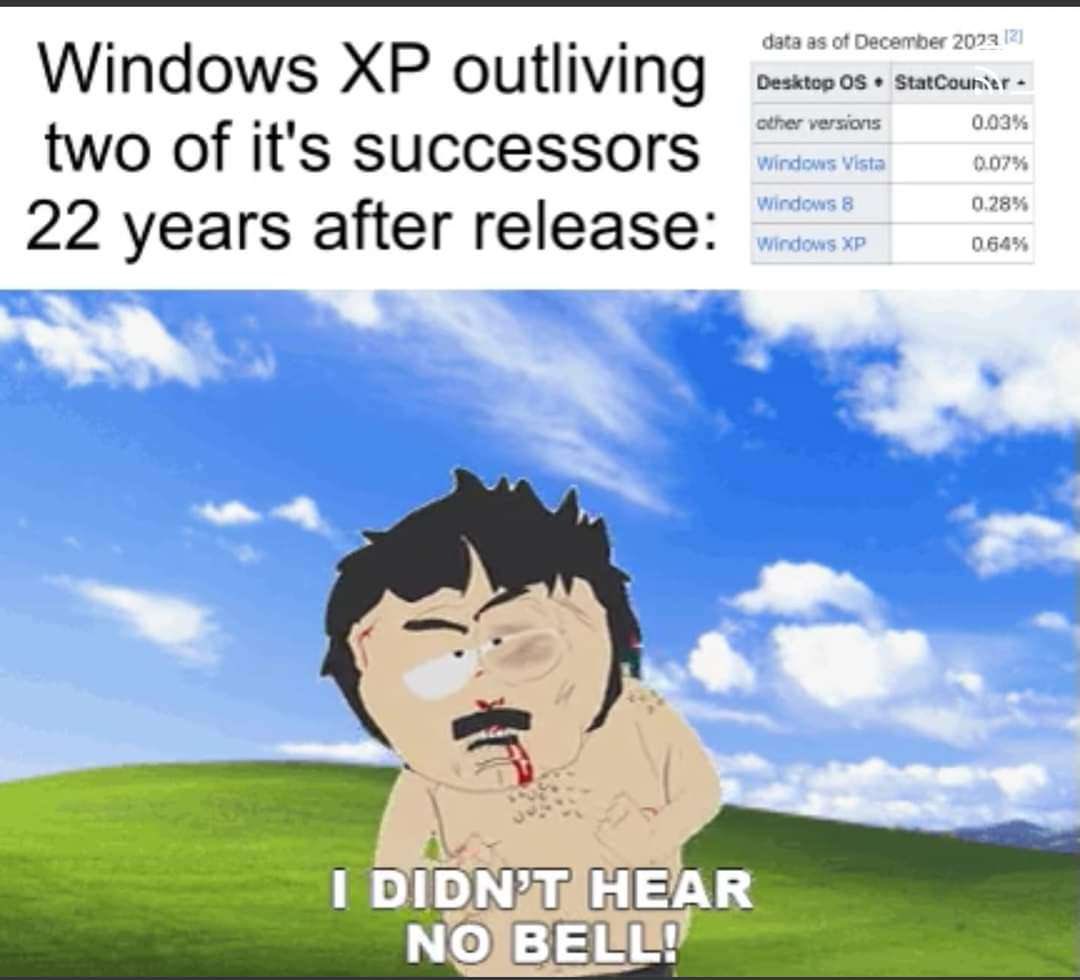
Windows 11 is miserable. You are now required to add Microsoft accounts at the OS level. Tons of bloatware, embedded ads in start menu, heavy user tracking. Shitty AI implementation pushed on all apps including notepad. And all of the windows 10+ elements are built in the windows 8 base image so all of the settings are nested on top of the new settings UI, on top of control panel.
local accounts still work, even on home edition
ads in the start menu work the same way as they do in windows 10 (pinned tiles that download actual apps from the store, you just need to unpin 'em)
I still don't have any of the ai stuff, and pretty sure they should be controllable with a simple group policy
You can poleaxe the start menu ads with group policy as well. Same as with Win10.
Local accounts only work with a really convoluted method during install, involving physically disconnecting your Ethernet cable and running a command in the OOBE.
you don't need to do anything convoluted or remove your internet connection, you just need to run a single command before doing anything (which will cause your oc to reboot and the offline option to unlock)
Huh. The guide I read said you had to run the command then disconnect the internet at a certain point in the installation. Thanks!
it worked for me even with an internet connection, but you probably should still disconnect the internet while installing windows, you'll get less bloatware