this post was submitted on 16 Nov 2023
28 points (93.8% liked)
Linux
48685 readers
399 users here now
From Wikipedia, the free encyclopedia
Linux is a family of open source Unix-like operating systems based on the Linux kernel, an operating system kernel first released on September 17, 1991 by Linus Torvalds. Linux is typically packaged in a Linux distribution (or distro for short).
Distributions include the Linux kernel and supporting system software and libraries, many of which are provided by the GNU Project. Many Linux distributions use the word "Linux" in their name, but the Free Software Foundation uses the name GNU/Linux to emphasize the importance of GNU software, causing some controversy.
Rules
- Posts must be relevant to operating systems running the Linux kernel. GNU/Linux or otherwise.
- No misinformation
- No NSFW content
- No hate speech, bigotry, etc
Related Communities
Community icon by Alpár-Etele Méder, licensed under CC BY 3.0
founded 5 years ago
MODERATORS
you are viewing a single comment's thread
view the rest of the comments
view the rest of the comments

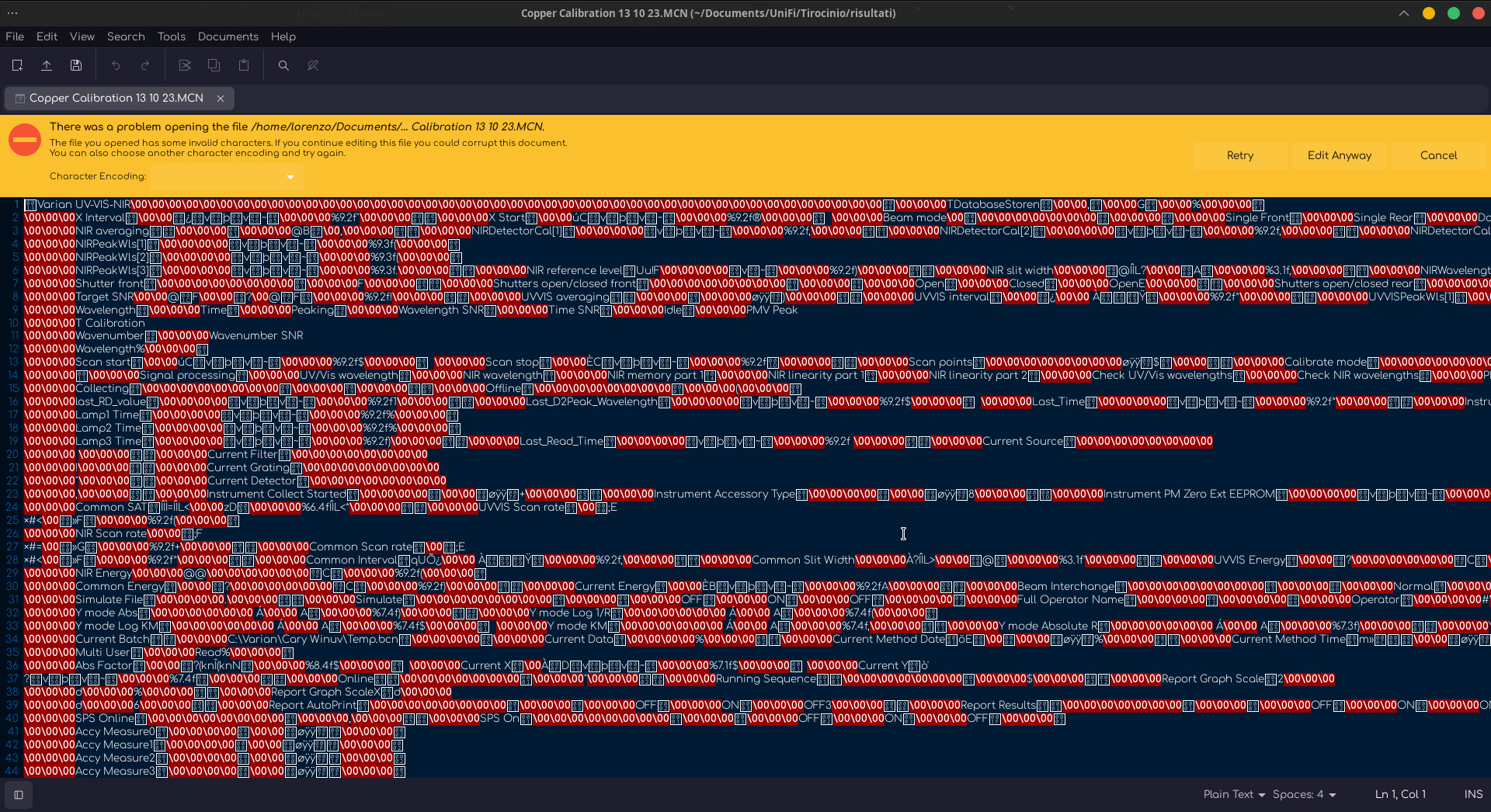
hexdumpcomes stock with most distros, no editing features, buthexdump -C filenamewill at least let you see what’s in the fileNULcharacters (\00in first screenshot or^@in the nano screenshot)NULcharacters, text for the name, andSOH(^A) terminating the field name – then a padded line for the field values (values are probably meant to be fixed length)perlandsed, they were originally designed for situations like this, trying to get meaningful data out of disparate file formats