this post was submitted on 07 Nov 2023
854 points (96.1% liked)
RPGMemes
11268 readers
207 users here now
Humor, jokes, memes about TTRPGs
founded 2 years ago
MODERATORS
you are viewing a single comment's thread
view the rest of the comments
view the rest of the comments
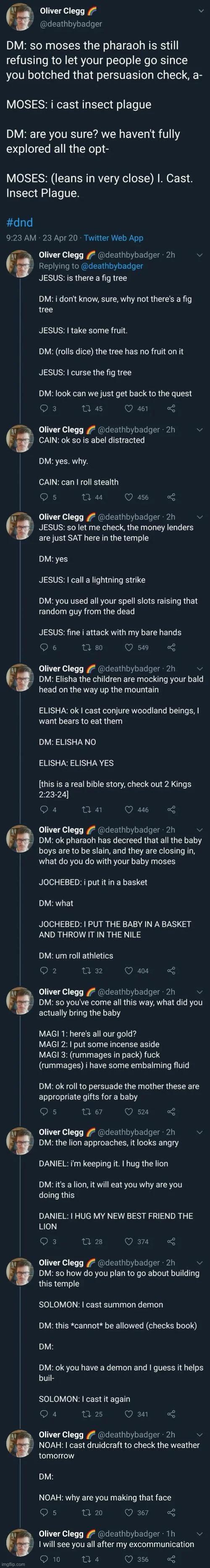
I had to disable this setting:
Settings shortcut: Media > Zoomable video
Keep in mind that you also will probably have to back out and reopen the post to get around the cached image
Oddly enough it was blurry if I looked at it from the feed but completely fine when I opened it from the post itself.
Also running Sync but with that setting enabled.
Same here, with sync
My god, what a beautiful reply. How did you manage to share a literal button for Sync settings?
Haha thanks
If you long-press on a settings option it will create a special link
Is there anything Sync isn't awesome at? Thanks!
Boost for lemmy has an HD button that worked I could read it with that
I guess I completely misunderstood what that setting means. I turn it off and I can zoom and read the image. Turn it on and it's rubbish.
Hero
Worked for me immediately, thanks