this post was submitted on 10 Oct 2023
805 points (98.6% liked)
> Greentext
7998 readers
1 users here now
founded 3 years ago
MODERATORS
you are viewing a single comment's thread
view the rest of the comments
view the rest of the comments
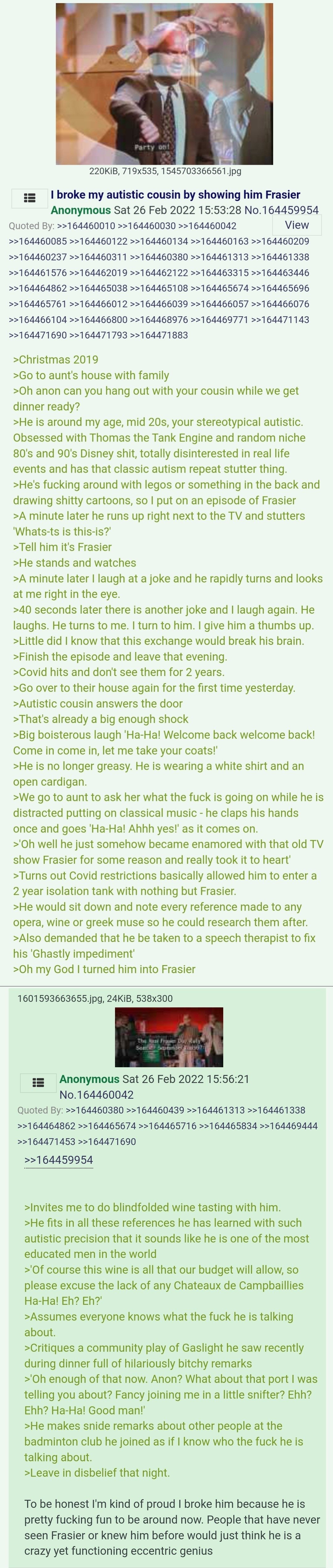
I'm not seeing it in settings. There is something in advanced and media viewer, load hd images, but that doesn't seem to load higher quality images for me. Maybe I need to restart to clear the cache.
That's the option yes. It's probably the cache like you said.
When viewing images I see a [HD] button on the top right next to the download button. Clicking that will just convert the image to HD.
Yeah I get that too, I was just wondering if there was a way to change to higher definition by default.
Ahh. Yeah that would be good info to know lol. Sorry for the confusion.