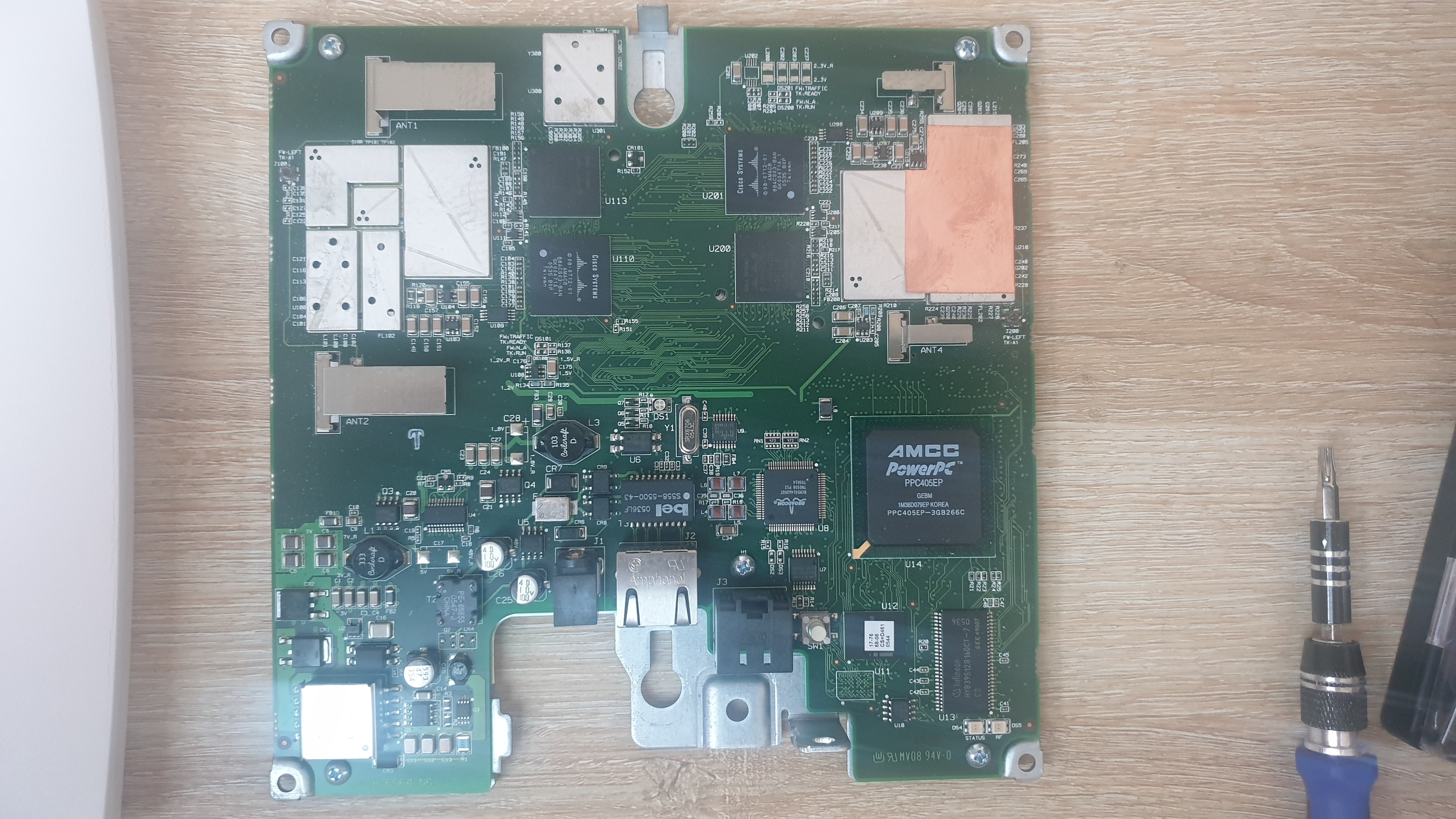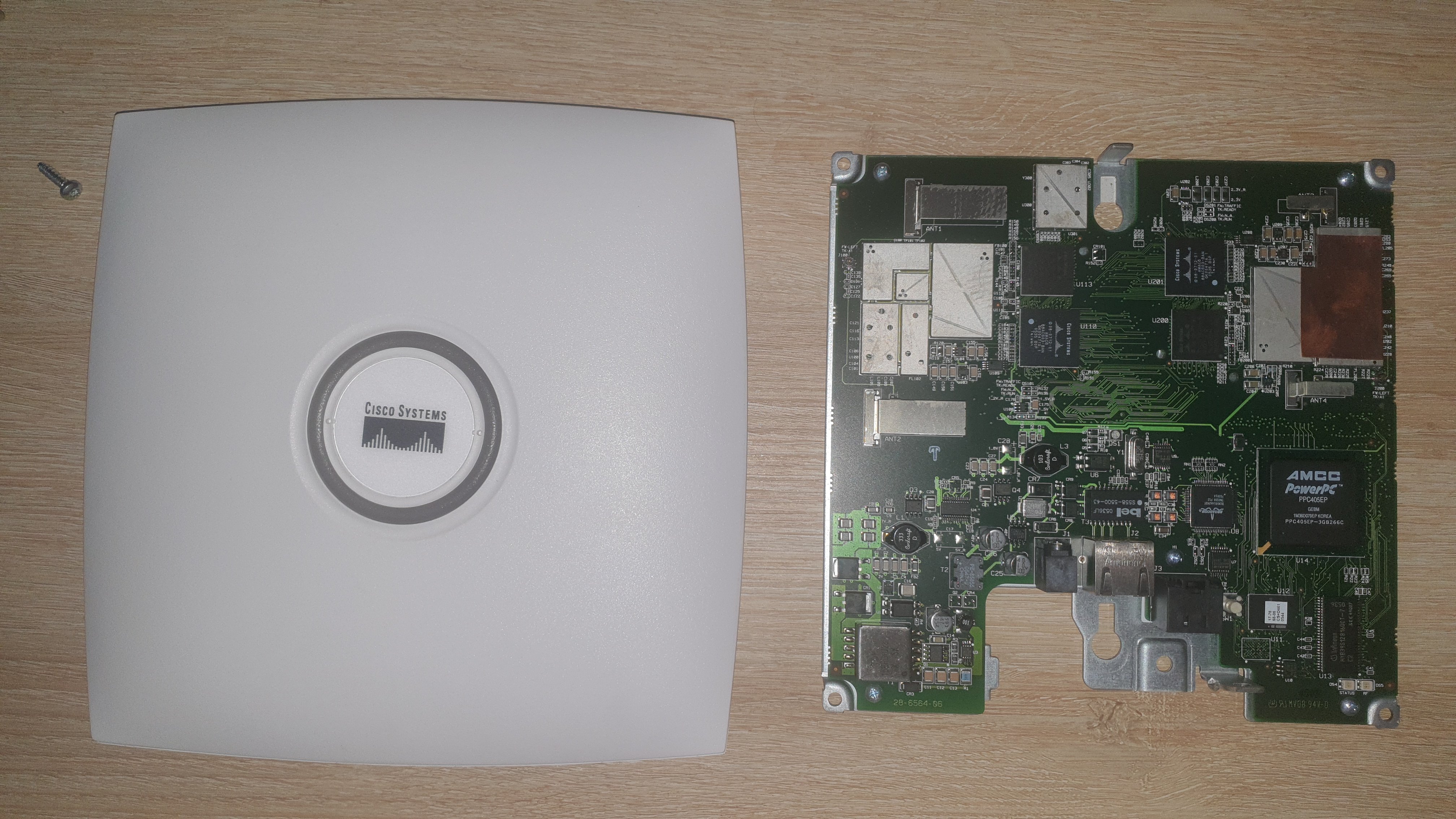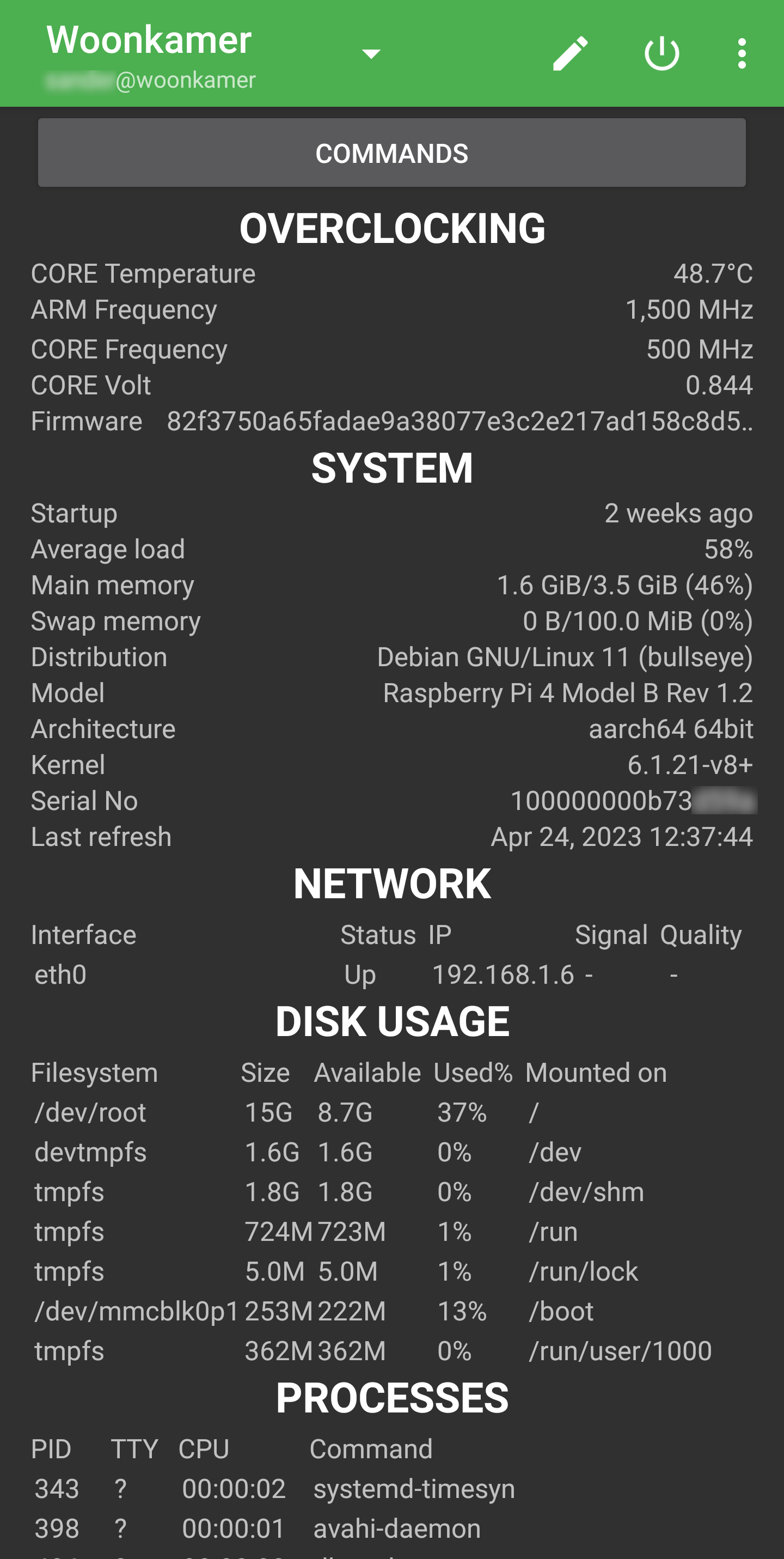chat.positive-intentions.com
https://github.com/positive-intentions/chat
I'm excited to share with you an instant messaging application I've been working on that might interest you. This is a chat app designed to work within your browser, with a focus on browser-based security and decentralization.
What makes this app unique is that it doesn't rely on messaging servers to function. Instead, it works based on your browser's javascript capabilities, so even low-end devices should work.
Here are some features of the app:
- Encrypted messaging: Your messages are encrypted, making them more secure.
- File sharing: Easily share files using WebRTC technology and QR codes.
- Voice and video calls: Connect with others through voice and video calls.
- Shared virtual space: Explore a shared mixed-reality space.
- Image board: Browse and share images in a scrollable format.
Your security is a top priority. Here's how the app keeps you safe:
- Decentralized authentication: No central server is required for login, making it harder for anyone to gain unauthorized access.
- Unique IDs: Your ID is cryptographically random, adding an extra layer of security.
- End-to-end encryption: Your messages are encrypted from your device to the recipient's device, ensuring only you and the recipient can read them.
- Local data storage: Your data is stored only on your device, not on any external servers.
- Self-hostable: You have the option to host the app on your own server if you prefer.
The app is still in the early stages and I'm exploring what's possible with this technology. I'd love to hear your feedback on the idea and the current state of the app. If you have any feature requests or ideas, I'm all ears in the comments below!
Looking forward to hearing your thoughts!