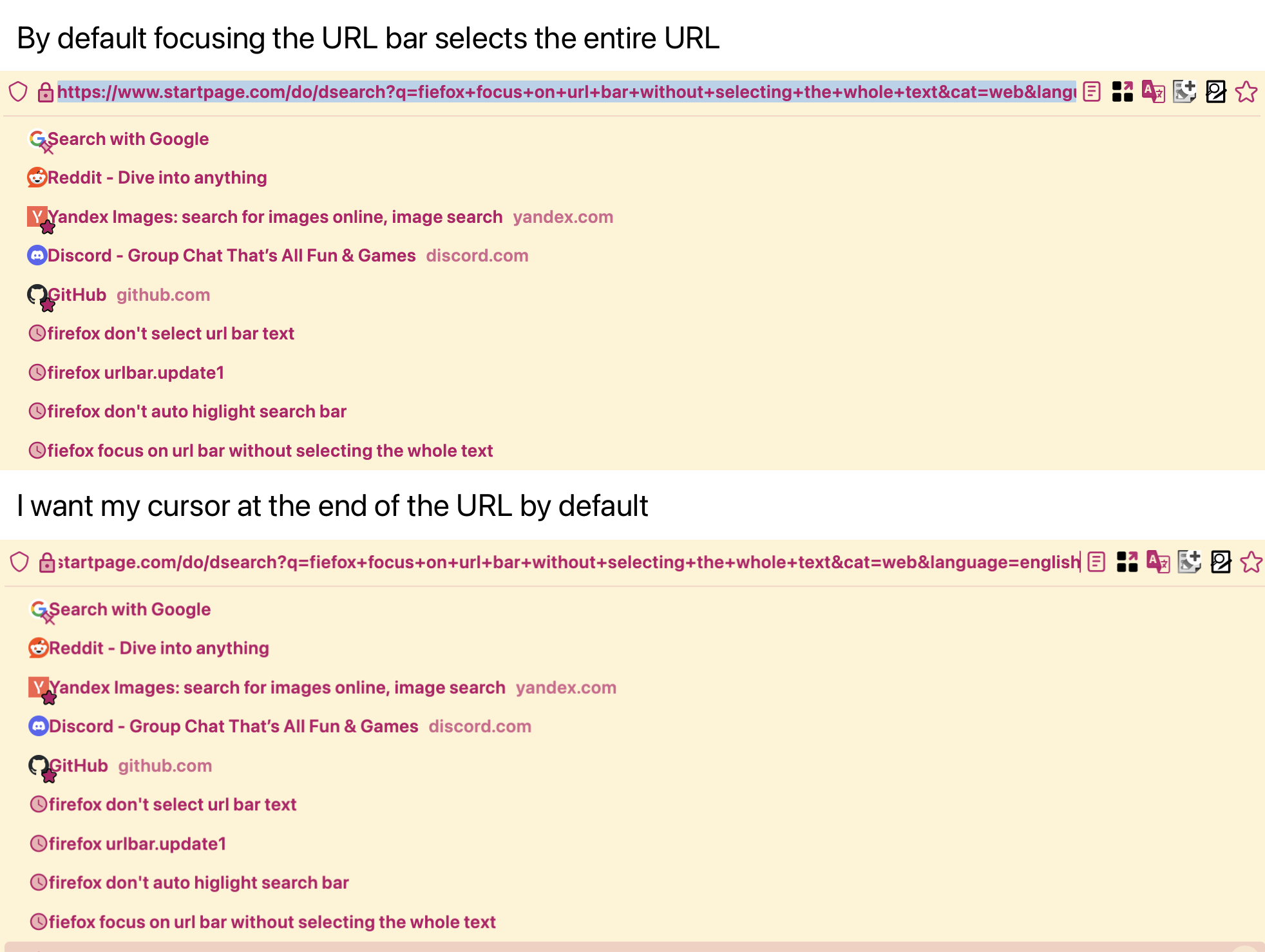You press right arrow to go there.
Firefox
The latest news and developments on Firefox and Mozilla, a global non-profit that strives to promote openness, innovation and opportunity on the web.
You can subscribe to this community from any Kbin or Lemmy instance:
Related
- Firefox Customs: !FirefoxCSS@fedia.io
- Thunderbird: !Thunderbird@fedia.io
Rules
While we are not an official Mozilla community, we have adopted the Mozilla Community Participation Guidelines as far as it can be applied to a bin.
Rules
-
Always be civil and respectful
Don't be toxic, hostile, or a troll, especially towards Mozilla employees. This includes gratuitous use of profanity. -
Don't be a bigot
No form of bigotry will be tolerated. -
Don't post security compromising suggestions
If you do, include an obvious and clear warning. -
Don't post conspiracy theories
Especially ones about nefarious intentions or funding. If you're concerned: Ask. Please don’t fuel conspiracy thinking here. Don’t try to spread FUD, especially against reliable privacy-enhancing software. Extraordinary claims require extraordinary evidence. Show credible sources. -
Don't accuse others of shilling
Send honest concerns to the moderators and/or admins, and we will investigate. -
Do not remove your help posts after they receive replies
Half the point of asking questions in a public sub is so that everyone can benefit from the answers—which is impossible if you go deleting everything behind yourself once you've gotten yours.
Or the end key which goes to the end of a any line in any text editor in windows
yup. either works. also clicking a second time puts the text input cursor at the site of the last click. click fast enough for a 'double click' will select the word or whatever windows thinks is a 'word' nearest to the double click.
also F6 or CTRL-L will put the focus up there without having to click. saving the mouse from making the (potentially long) journey there. then END or RIGHT puts the mouse at the end of the address. a programmable keyboard or utility, or autohotkey, could be used to make a new custom shortcut that hits those two keys with one keypress or alternate mouse button click.
the reason for the default behaviour is because the most common (and overwhelmingly so) things people do when they click or give focus to the urlbar is either copy its contents to the clipboard, or replace it entirely by pasting or immediately typing. these things require the entire url address to be selected upon focus.
And the rest is standard UI conventions. Some of which have been in place since the 90’s.
Old Windows UX guideline documents for those who may be curious.
https://ics.uci.edu/~kobsa/courses/ICS104/course-notes/Microsoft_WindowsGuidelines.pdf
And maybe Control-E too?
It used to be the default that it would not select it all. There was a setting browser.urlbar.clickSelectsAll but they removed it. There is a suggestion to reenable it here. https://connect.mozilla.org/t5/ideas/browser-urlbar-clickselectsall-browser-urlbar/idi-p/58433
That it didn't select everything was only the default on Linux, to accomodate the folks using the middle-click clipboard (primary selection).
But yeah, I don't remember, if there was a good reason why they removed it. I think, they replaced the URL bar implementation and just have this feature in the new one. So, maybe they'd accept a PR?
to accomodate the folks using the middle-click clipboard (primary selection).
That rather understates the insult that the current behaviour is to Linux users. There was not a good reason for removing the option to have it work properly, which was available for many years. The reason given was entirely nonsensical. But no, they will not accept a PR. It was a contentious issue and opinions were hardened in the flame wars that followed.
My understanding was, addons (the new versions we use now) were not allowed to clear the address bar. At least that was the excuse they kept pushing, so they removed the setting.