same in eternity
Sync for Lemmy
👀
Welcome to Sync for Lemmy!

Welcome to the official Sync for Lemmy community.
The rules for posting and commenting, besides the rules defined here for lemmy.world, are as follows:
Community Rules
1- No advertising or spam.
All types of advertising and spam are restricted in this community.
Community Credits
Artwork and community banner by: @MargotRobbie@lemmy.world
It does the same with PixelDroid.
Device information
Sync version: v24.03.26-14:56
Sync flavor: googlePlay
Ultra user: false
View type: Slides
Push enabled: false
Device: shiba
Model: Google Pixel 8
Android: 15
Same for me.
Yeah, me too.
Device information
Sync version: v24.03.26-14:56
Sync flavor: googlePlay
Ultra user: false
View type: Smaller cards
Push enabled: false
Device: raven
Model: Google Pixel 6 Pro
Android: 14
Same. How do you get that info from the app? I can only find the version, not the rest of the info
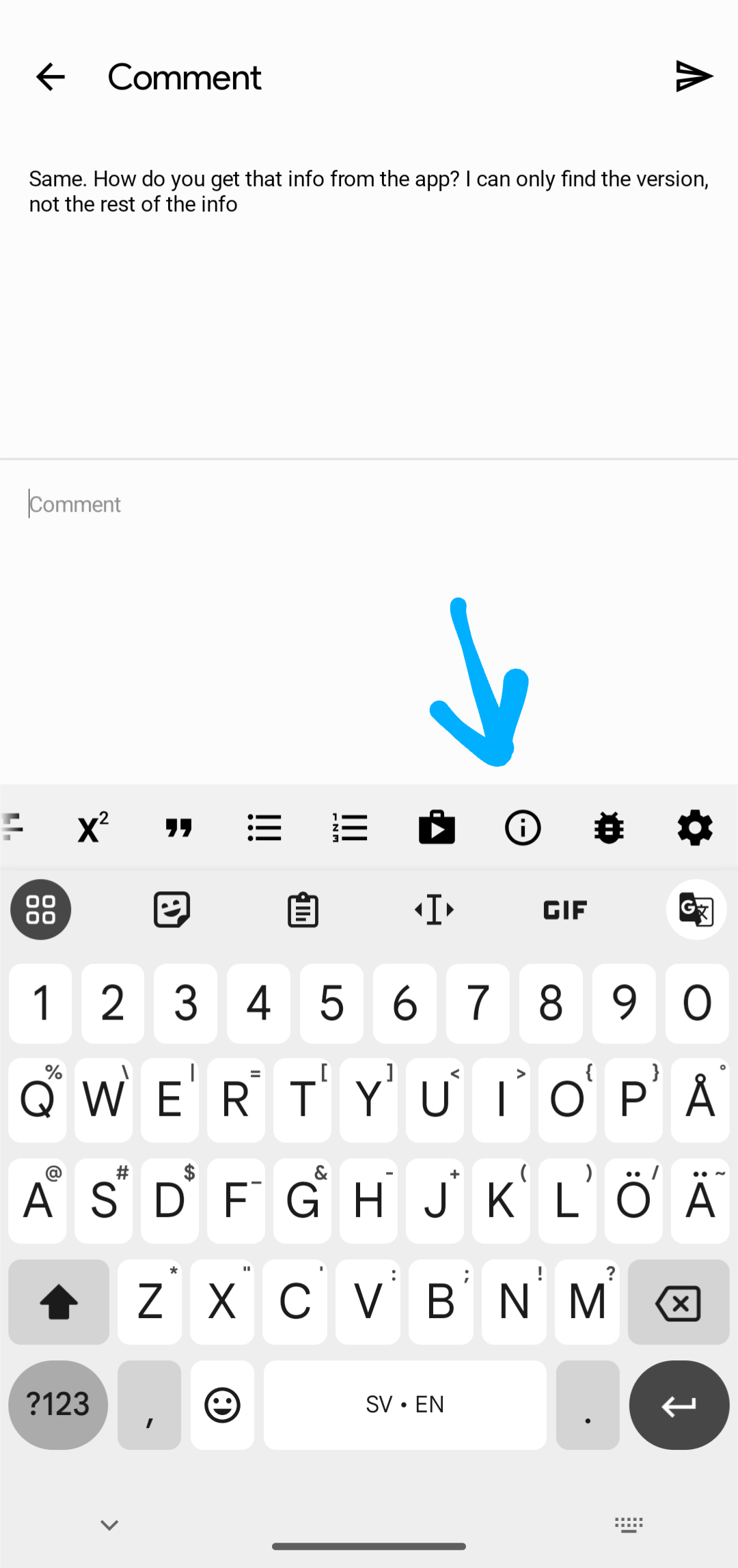
Oh, cool, I did not know you can scroll through these buttons and see more
Holy shit! That's neat. Thank you!
Device information
Sync version: v24.03.26-14:56
Sync flavor: googlePlay
Ultra user: false
View type: Slides
Push enabled: false
Device: OP594DL1
Model: OnePlus CPH2449
Android: 14
Same here
Device information
Sync version: v24.03.26-14:56
Sync flavor: googlePlay
Ultra user: true
View type: Small cards
Push enabled: false
Device: o1q
Model: samsung SM-G991U1
Android: 14
same here
Device information
Sync version: v24.03.26-14:56
Sync flavor: googlePlay
View type: Slides
Push enabled: false
Device: oriole
Model: Google Pixel 6
Android: 15
Sounds like an issue with handling Exif orientation tags.
that's probably it. picture was taken 'upside down' and that orientation is embedded in the file.
even on 50mbit internets it was noticeable in the browser (displayed correctly), as the picture painted on-screen bottom-first.
Lemmy doesn't remove exif data from the pictures?
That's actually pretty bad and should be fixed asap. There have been people robbed and near extinct animals killed because someone uploaded an image with coordinates in the exif. Social media should always by default delete this info during upload.
It also flips in Boost. I don't think it's a Sync specific thing.
I am looking at it in Boost now and it is viewing correctly. I will switch to Sync and weigh in...
Weird. I took a screen shot in Boost:

...it flips when I view it in Sync. Interesting.
Device information
Sync version: v24.03.26-14:56
Sync flavor: googlePlay
Ultra user: false
View type: Slides
Push enabled: false
Device: husky
Model: Google Pixel 8 Pro
Android: 14
Preview works fine for me, when I open up the original it flips upside down.
Looks fine and upright in Thunder.
I have boost and yup it flips after trying to view it.
On Eternity it flips when I click it, looks fine when as part of the post or in feed
Same
Device information
Sync version: v24.03.26-14:56
Sync flavor: googlePlay
Ultra user: false
View type: Slides
Push enabled: false
Device: panther
Model: Google Pixel 7
Android: 14
Great, now I'm craving W&W's
There you go!

s,W⅋W
Same:
Device information
Sync version: v24.03.26-14:56
Sync flavor: googlePlay
Ultra user: true
View type: Slides
Push enabled: false
Device: sunfish
Model: Google Pixel 4a
Android: 13
Same here.
Device information
Sync version: v24.03.26-14:56
Sync flavor: googlePlay
Ultra user: true
View type: List
Push enabled: false
Device: p3q
Model: samsung SM-G998U
Android: 14Same
Device information
Sync version: v24.03.26-14:56
Sync flavor: googlePlay
View type: Slides
Push enabled: false
Device: OnePlus7Pro
Model: OnePlus GM1910
Android: 13
Same.
Device information
Sync version: v24.03.26-14:56
Sync flavor: googlePlay
Ultra user: false
View type: Slides
Push enabled: false
Device: oriole
Model: Google Pixel 6
Android: 15
Same, but I am on Eternity.