The developer is still active with their other main project, Uptime Kuma. So that's good.
walden
I am. Was $25 for 1 test? That's a lot.
They're $10-12 USD per test where I live.
What do you mean about a phone app? How would that possibly be a reliable test?
That's good
There are two types, CMR and SMR. You can read online about the differences. CMR is better because SMR tries to be all fancy in order to increase capacity, but at the cost of speed and data integrity.
It won't be front and center in the specs of a particular drive, but you usually find the info somewhere.
I wouldn't worry about higher capacity failing sooner. If you have 10x4TB vs 2x20TB, that's 5x as many drives to go bad. So a 20TB drive would need a 5x worse fail rate to be considered worse. A pro of larger (fewer) drives is lower power consumption. 5-10 watts per drive doesn't sound like much, but it adds up.
This is a good idea, and hopefully will help people get a leg up. Better credit scores can save you money by opening up lower interest rates.
Good question, and I'm curious what the experts say. Surely it depends on the software that handles DHCP.
I've always set static addresses in the DHCP address range and it has always been reserved and never assigned to other devices. I've used ASUS and MikroTik for what it's worth.
If you're the type to set static addresses on the devices themselves, then that would certainly increase the risk of a conflict if it's inside the address range.
Aha. Well, I guess I'm not the target audience because I can't be bothered to go through the installation steps. It's not in the LMDE repository, but I wish it were!
Hmm, that's not working for me. You mean use those as options? 'ls -eza'?
I learned you can edit .bashrc (in your home dir) and update the alias for ls to include what I like. It has saved me lots of keystrokes. Mine is ls -lha in addition to whatever color coding stuff is there by default.
No, you're right. I do believe they're trained to detect things, and thought about editing it, but I stuck with the poor wording.
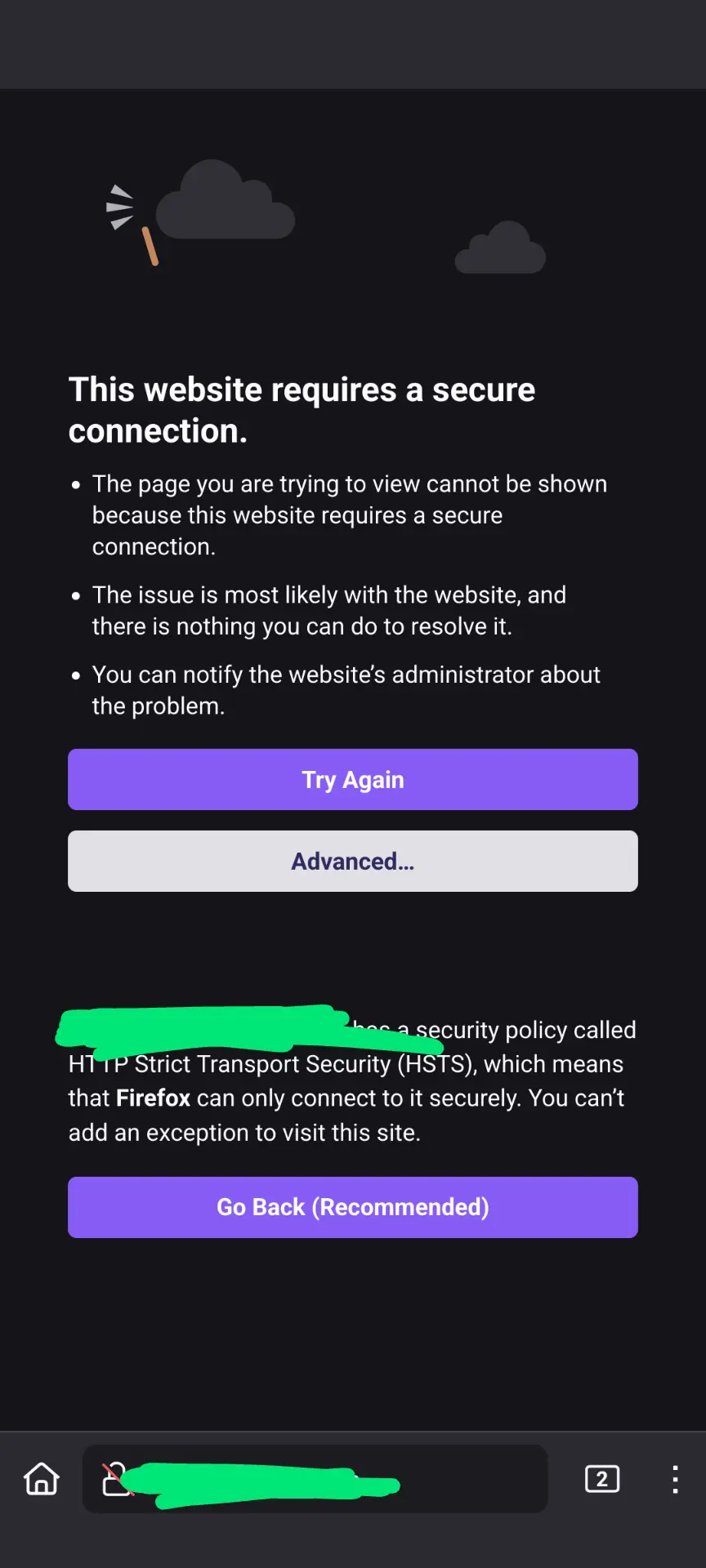
You mean like the one linked here? Or something with a specific URL like "killedbymozilla.com"?