Stimmt, man kann kaum was über die Apps machen
Pantherina
Beste Beleidigung für dumme Menschen im 21. Jahrhundert mit 3 Buchstaben.
Dazu kommt eine bisher nie dagewesene Aktion zur EM, bei der Fußball-Fans zum Pauschalpreis von 29,90 ein ICE-Ticket quer durch Deutschland zum EM-Stadion buchen können. So möchte die Bahn möglichst viele Fußball-Fans zur klimafreundlichen Anreise mit der Bahn bewegen.
Wtf Deutschland? Wtf?
Fußballfans dürfen billiger fahren ~~und stattdessen müssen alle mehr zahlen?~~ nein die Reservierung kostet nix, nur für Leute mit Abos.
Oder ist die Reservierung dann vielleicht sogar kostenlos?
EDIT: ja ist sie, aber Leute mit Pauschaltickets müssen extra reservieren, was die Tickets sinnlos macht
Kenne da so einen Konkurrenzbetrieb mit normalen Preisen.
Its better than crypto or corpo-crypto ("wireless transfer")
Sorry, "maximized". I may need to edit some things.
Extend it to the edge of the window. The panel is above the window, no issue here
Yes I thought about that exact argument. They oversize their panels on purpose, there is tons of other space to click on, which is also way less risky, that next to the close button.
And this expansion is about all decoration buttons of course.
Yes, "just buy new hardware" is not a solution.
But dont let some news fool ya. NVIDIA already won the AI race, so their "new open source driver" will only benefit their newly sold products
True, if I use bottles Flatpak as a GTK wayland app, the actual apps still use XWayland.
Not using any Wine apps though.
Just smell on it and the cocaine goes into your blood

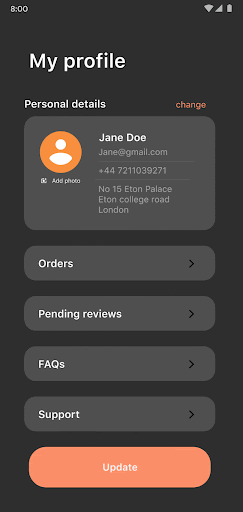
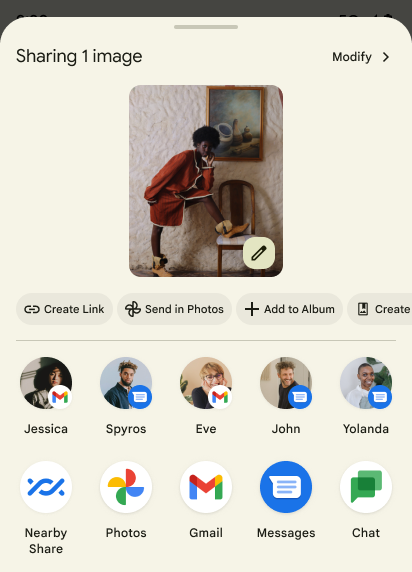
Bei mir kommt wieder Volt ganz vorne raus, von denen ich noch am ehesten Erfolg erwarte.
Wobei V Partei sicher auch gut ist, als Statement