Hi everyone!
A few days ago, I had a problem while trying to run KDE and Gnome as DE on Fedora 40. That problem was solved (see crosspost), but now, I can't update Fedora anymore as it says "the transaction did not complete" and I can't install or uninstall anything as it says I don't have space on my disk (which is not true).
Does anyone have an idea what to do?
Edit: apparently dnf clean and dnf clean all solved the problem, so thank you everyone as I was kind of panicking when I thought about all the work involved into having my perfect install again.
publication croisée depuis : https://sh.itjust.works/post/20027102
Hi everyone!
Today I tried to install KDE alongside Gnome to give it a try on Fedora on something else than a virtual machine.
For a reason I can't understand, the terminal couldn't finish the installation of KDE as something failed. Despite all of this, all the KDE apps were installed and Plasma is appearing as an option on the login screen under Gnome and Gnome Classic. Still I couldn't launch KDE plasma and nothing was happening after typing my login.
I took it as a sign that KDE isn't for me, especially because I'm 99% happy with Gnome.
So I removed KDE via the terminal and the remaining apps via the software center. Sadly, there is one app called "Centre de bienvenue" or "Welcome center" from KDE that I can't remove. Nothing is happening when I try removing it.
I tried removing it via the terminal, but when I type "dnf list installed" I can't find it as there are too many packages. Could anyone help me?
I also tried « dnf list installed » with the words « welcome », « bienvenue », « kde » and « plasma ».
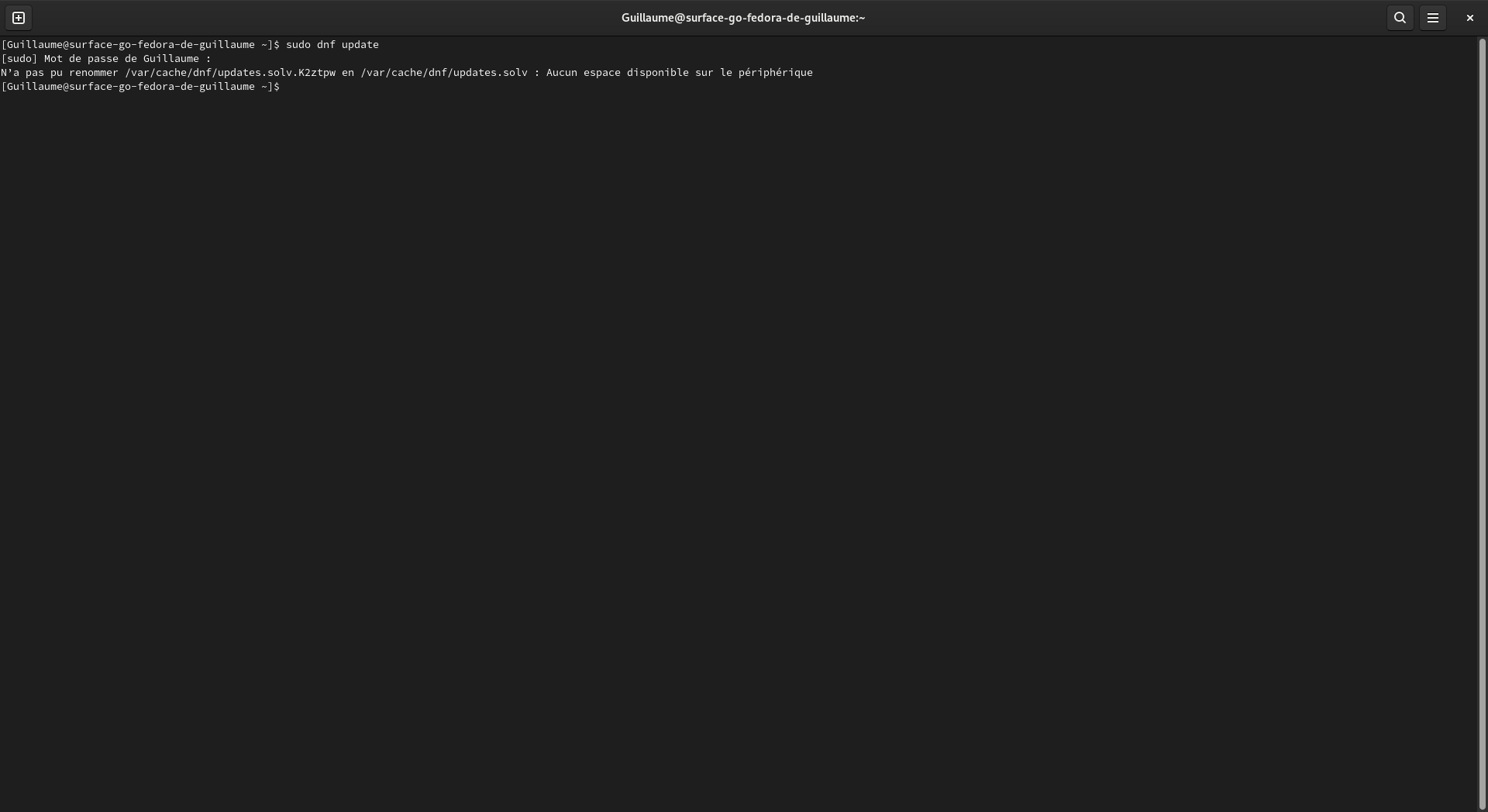

I’ve only done it for a year now, but I’m giving CHF 100.- (around 100$) equally shared between all the open source projects I’m using a lot.
I keep a list to remember all of them and I update it every year.
And then I’m adapting to the platform they use to get money.